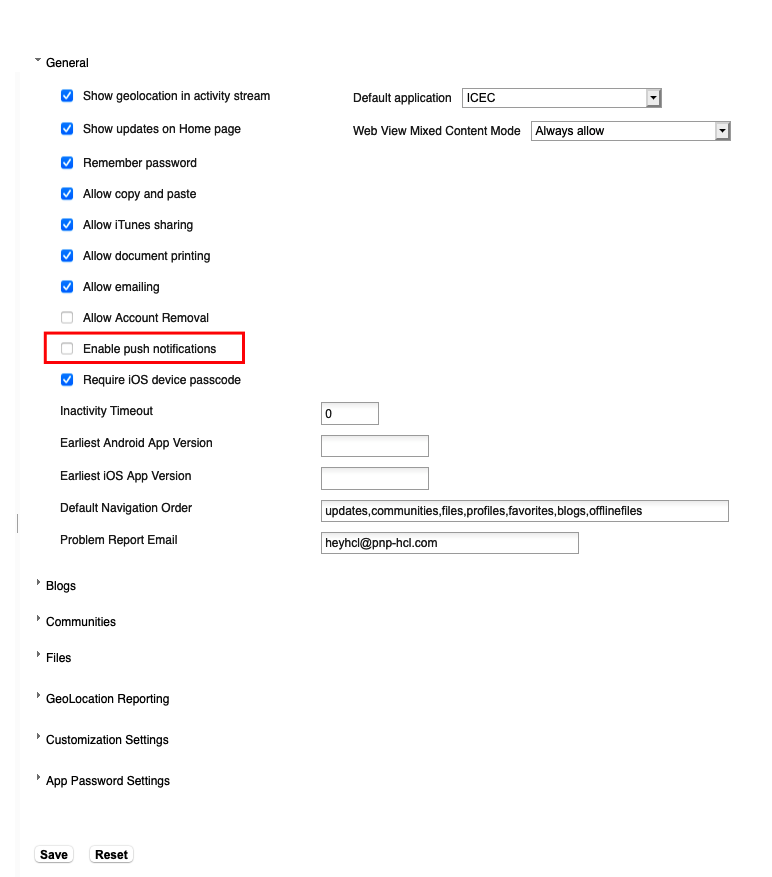Connections Mobile App¶
The HCL Connections Mobile App allows your users to interact with your data from their mobile devices on Android and iOS
For more information on how to connect, please see here
Administering the Mobile App for your organization¶
You can manage the settings for your Mobile app through the Admin Application
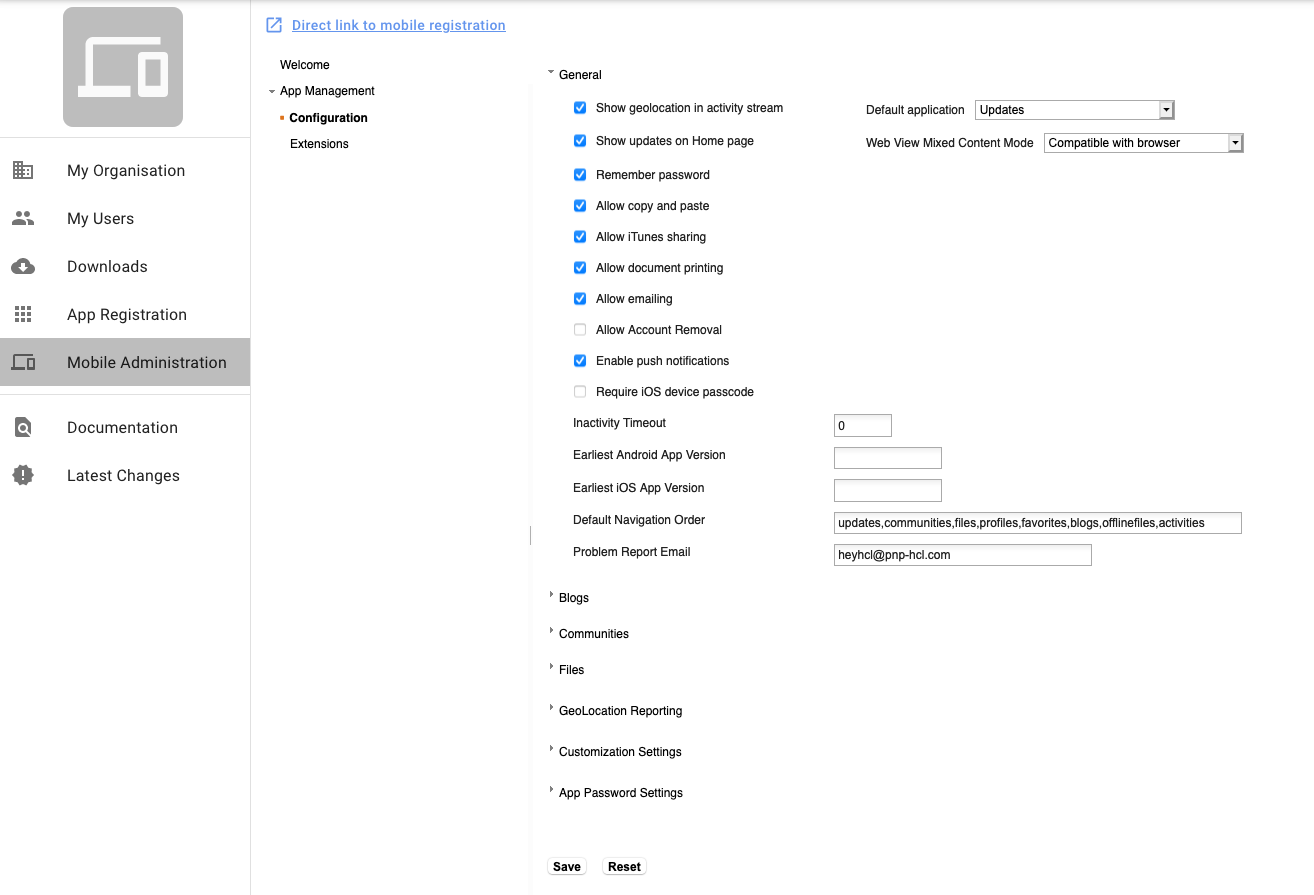
Push Notifications¶
Push Notifications to Mobile are enabled and are applied to the following list of events:
- The user is invited to join a community.
- The user is invited to join a person's network.
- A user is @mentioned.
- A comment is added to content that the user owns.
Note: A user has to login to their Connections account in the mobile app before they can receive any push notifications. They will continue to receive notifications even if the app is not running. If the user explicitly logs out, they will stop receiving push notifications for the account. Customers can disable push notifications using the Connections Mobile Administration for their organization.