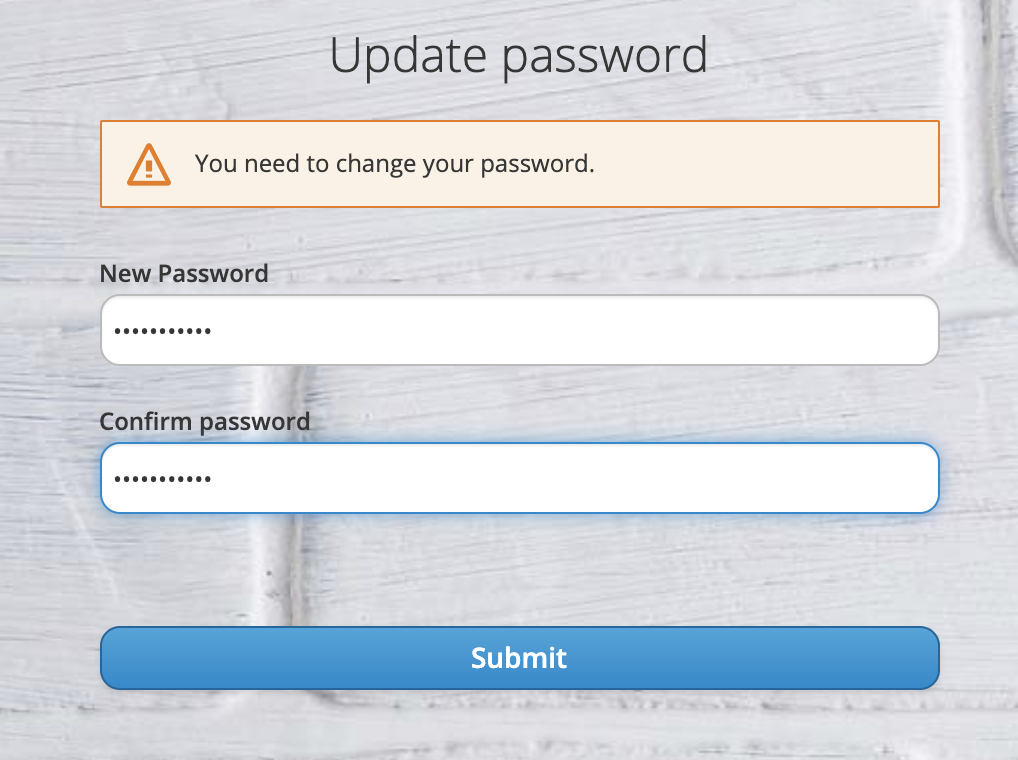Getting Started with Connections¶
Getting Started with Connections¶
First Time Connecting¶
Connect to your dedicated URL¶
You should have received a dedicated URL from us for your organization. The format is https://customername.collab.cloud
Reset your password¶
Once you are on the login page, please click the "Forgot Password?" link.
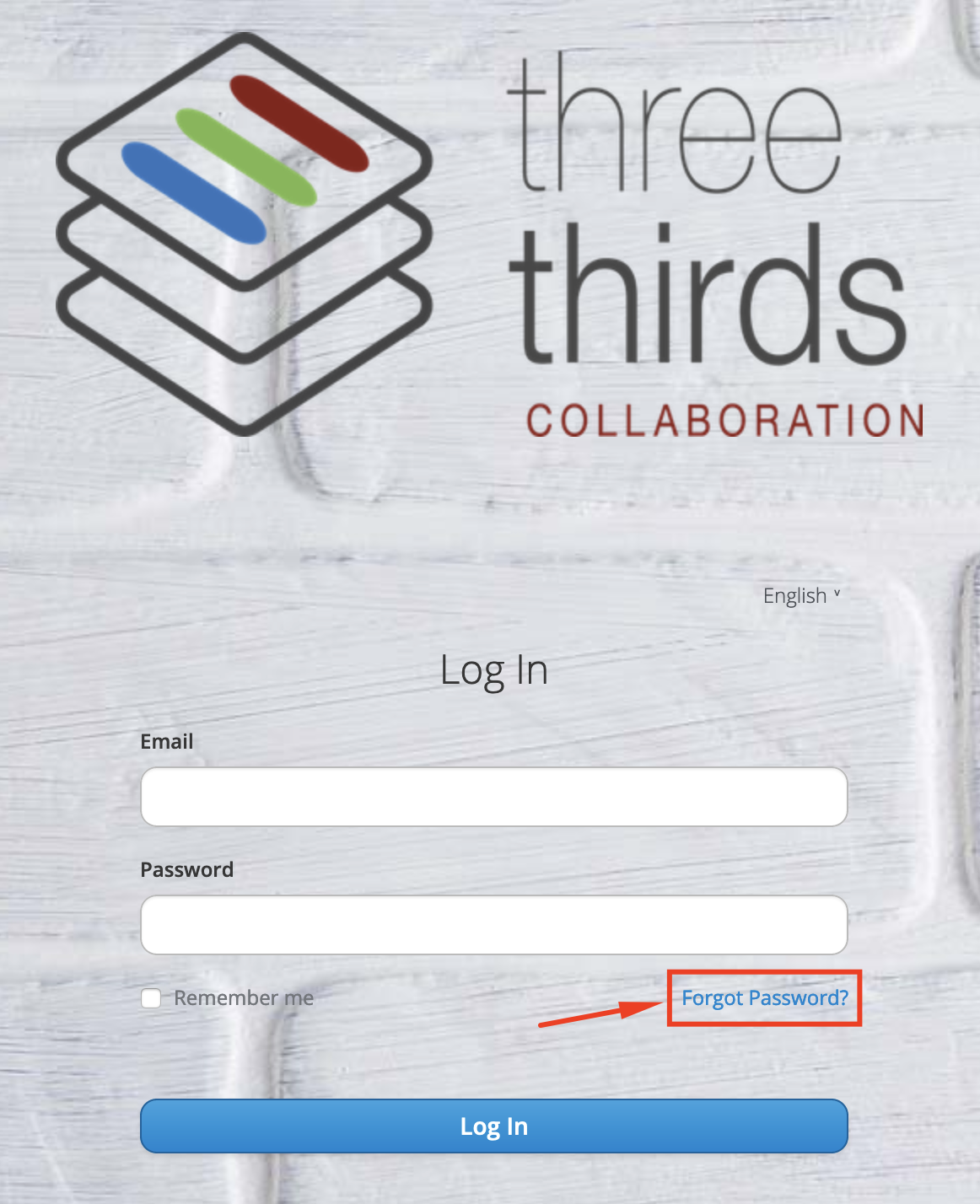
On the next page, enter your email address and click "Submit"
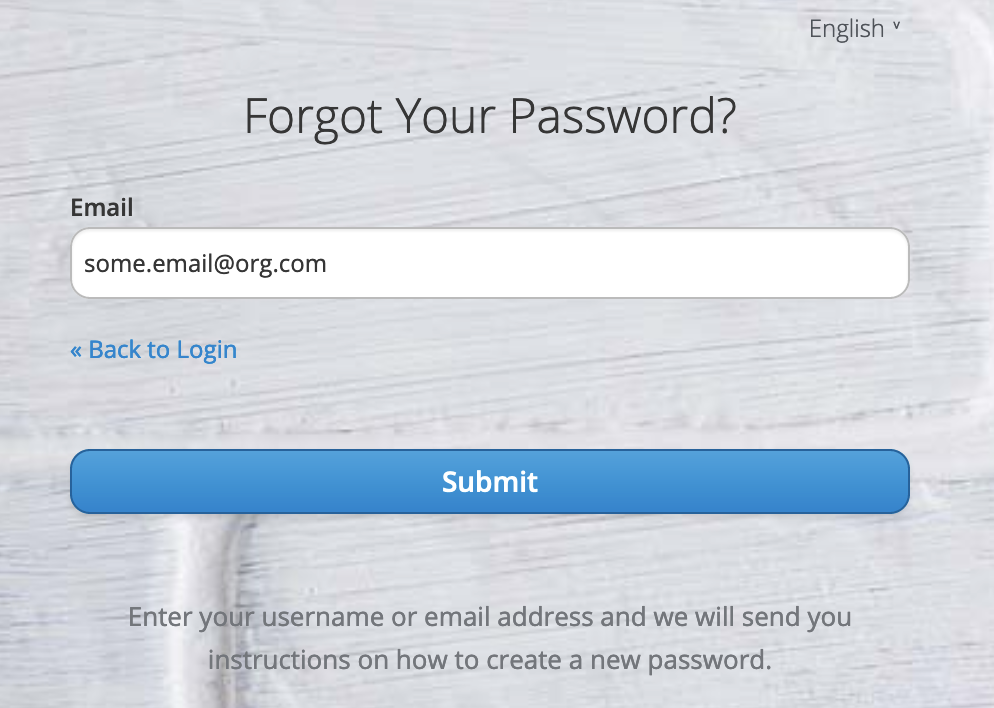
You will receive an email with a link to set a new password
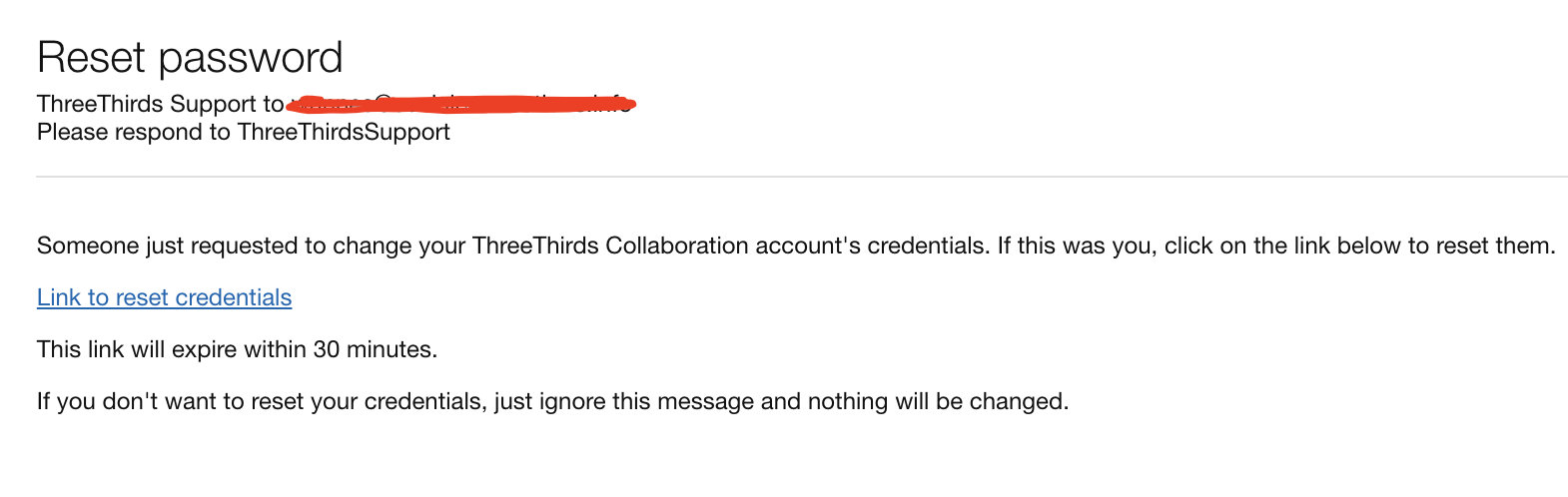
Click the link in the mail to reset your password, on the page that opens, set a new password and click "Submit".
The password policy we have implemented requires a password that is minimal 8 characters long, contains 1 uppercase character, 1 digit and 1 special character.
You can not have a part of your email address in your password and cannot use the last 5 passwords used