Searchresults extension¶
Tired of loosing your searchresults when you click on one? Connections default is to open the search result in the current window. So your users need to right-click or CTRL-click on the links. This extensions changes the default target for links in the search app:
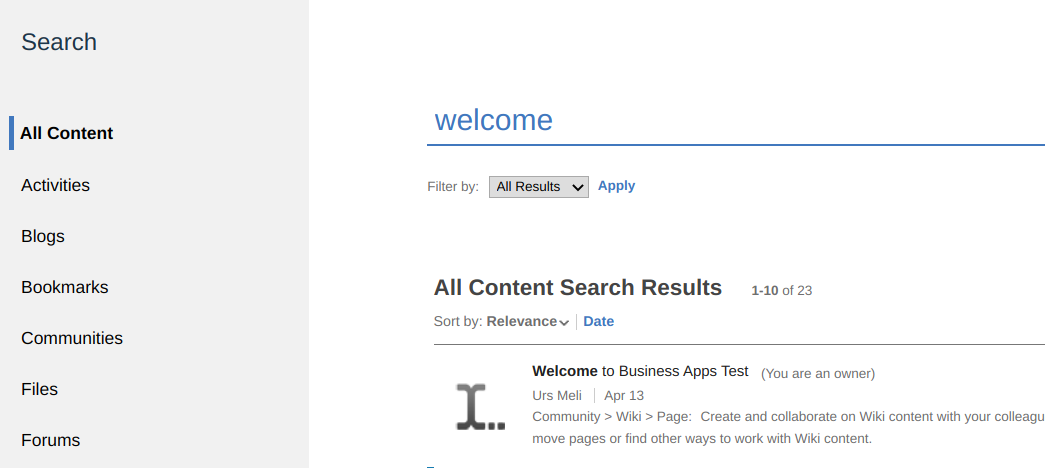
Installation¶
Open the Admin app and goto App Registration. And create a new app.
Open the code editor¶
Directly open the code editor.
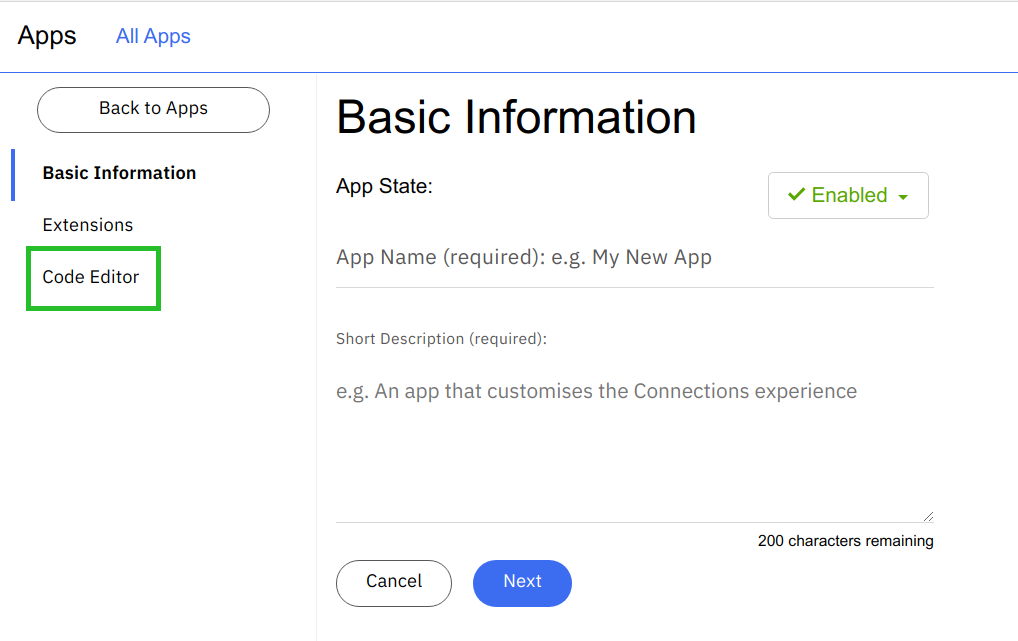
Replace the default content¶
Remove the default content and paste the JSON below into the editor.
{
"name": "ttt.searchresults",
"title": "Searchresults",
"description": "Open Searchresults in new Tab",
"services": [
"Customizer"
],
"state": "enabled",
"extensions": [
{
"name": "101-ttt.searchresults",
"type": "com.ibm.customizer.ui",
"payload": {
"include-files": [
"extensions/ttt.searchresults/js/searchresults.js"
],
"cache-headers": {
"cache-control": "max-age=30"
}
},
"path": "global",
"state": "enabled"
}
]
}
Once the app is enabled, searchresults should now open in new tabs.