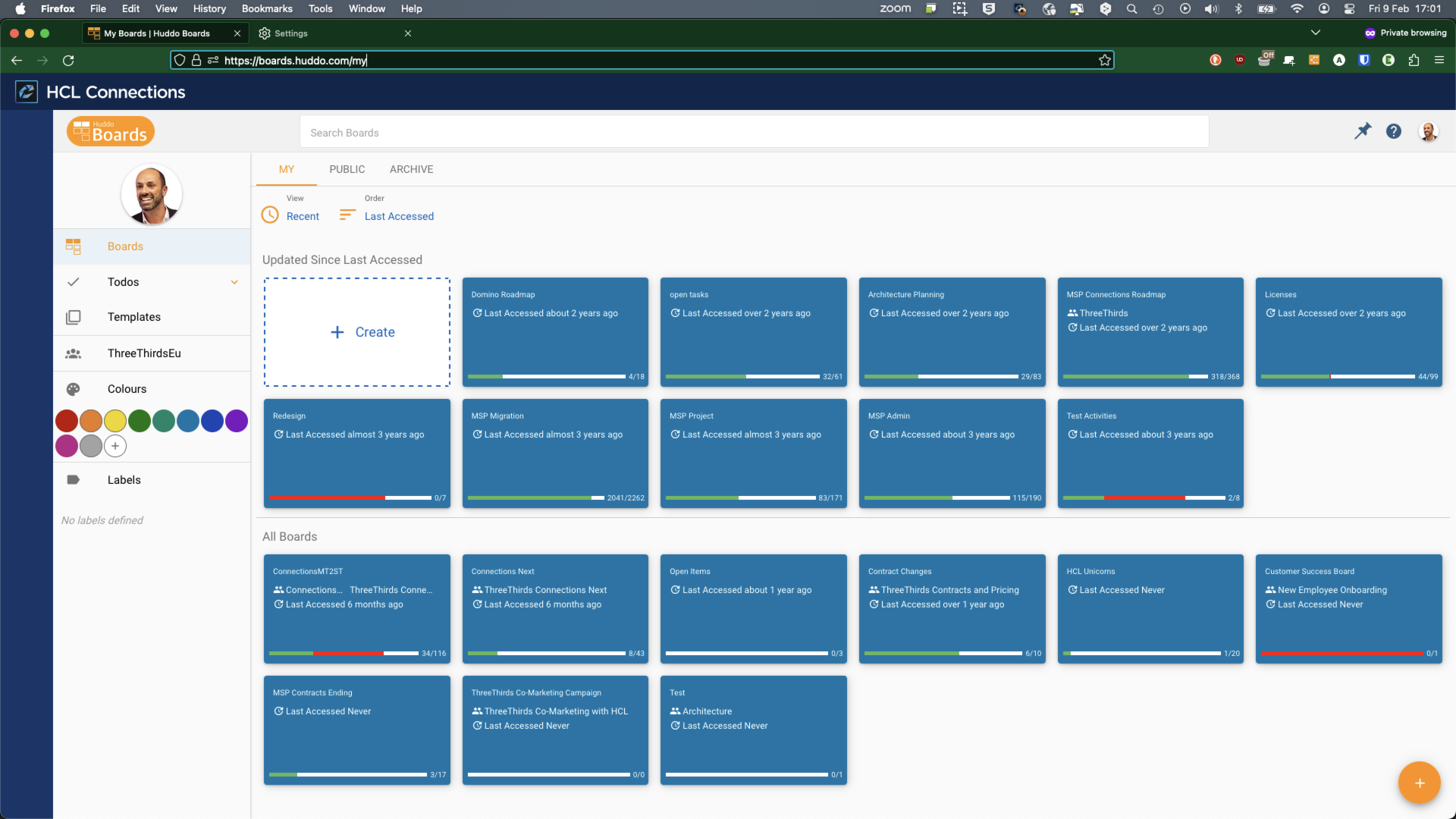Firefox
If the Connections header bar will not load when launching Activities Plus/Huddo Boards, the cause is probably due to the browser settings, preventing the use of use third-party cookies.
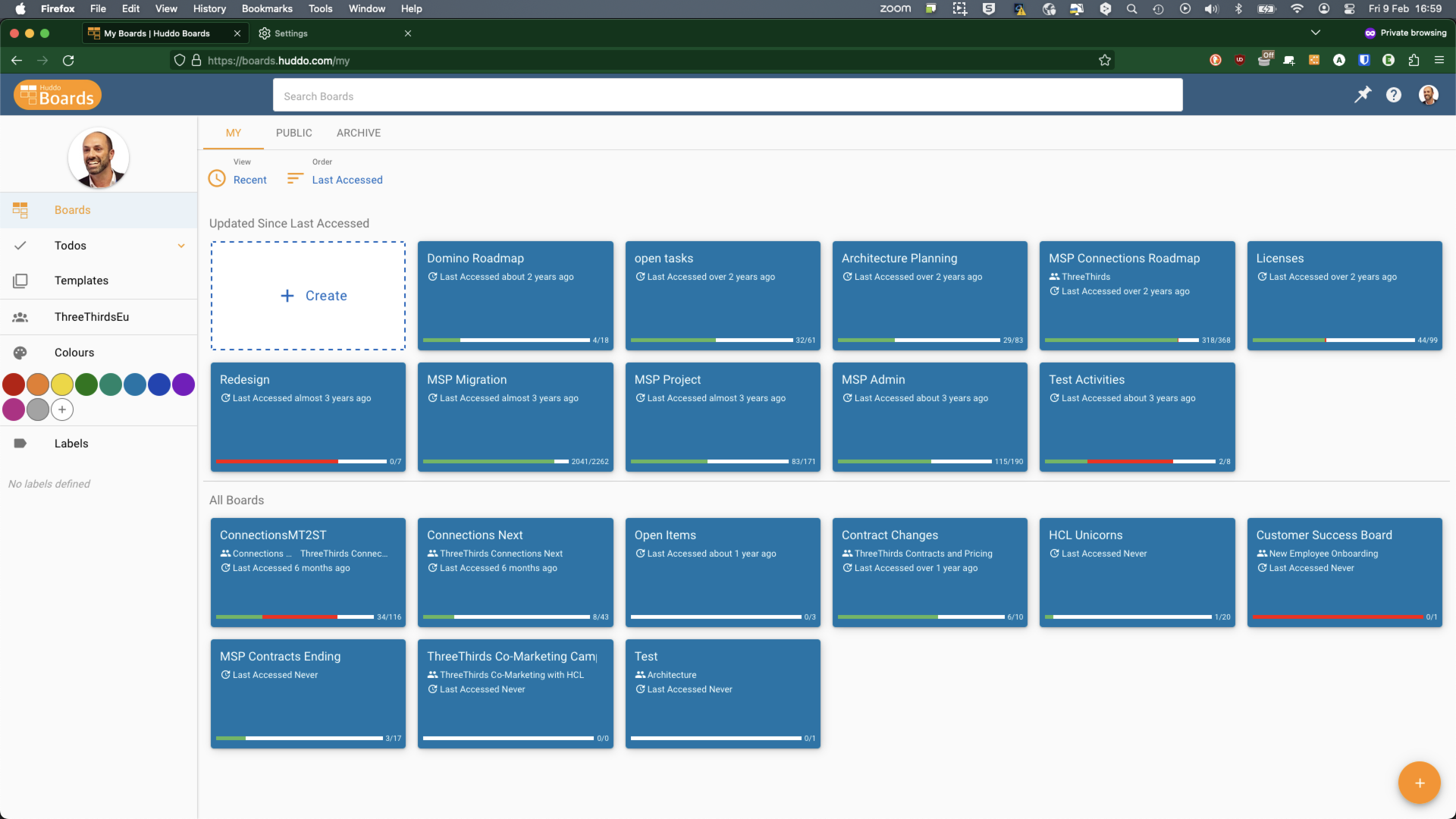
To fix this problem you need to allow the use of third-party cookies for the following sites: https://boards.huddo.com and https://yourdomain.collab.cloud - make sure to add your specific domain URL, as example threethirdseu.collab.cloud
In Firefox settings, go to Privacy & Security, look for the "Cookies and Site Data" section, then click on "Manage Exceptions...". Enter the URLs as described before and make sure to select "Allow".
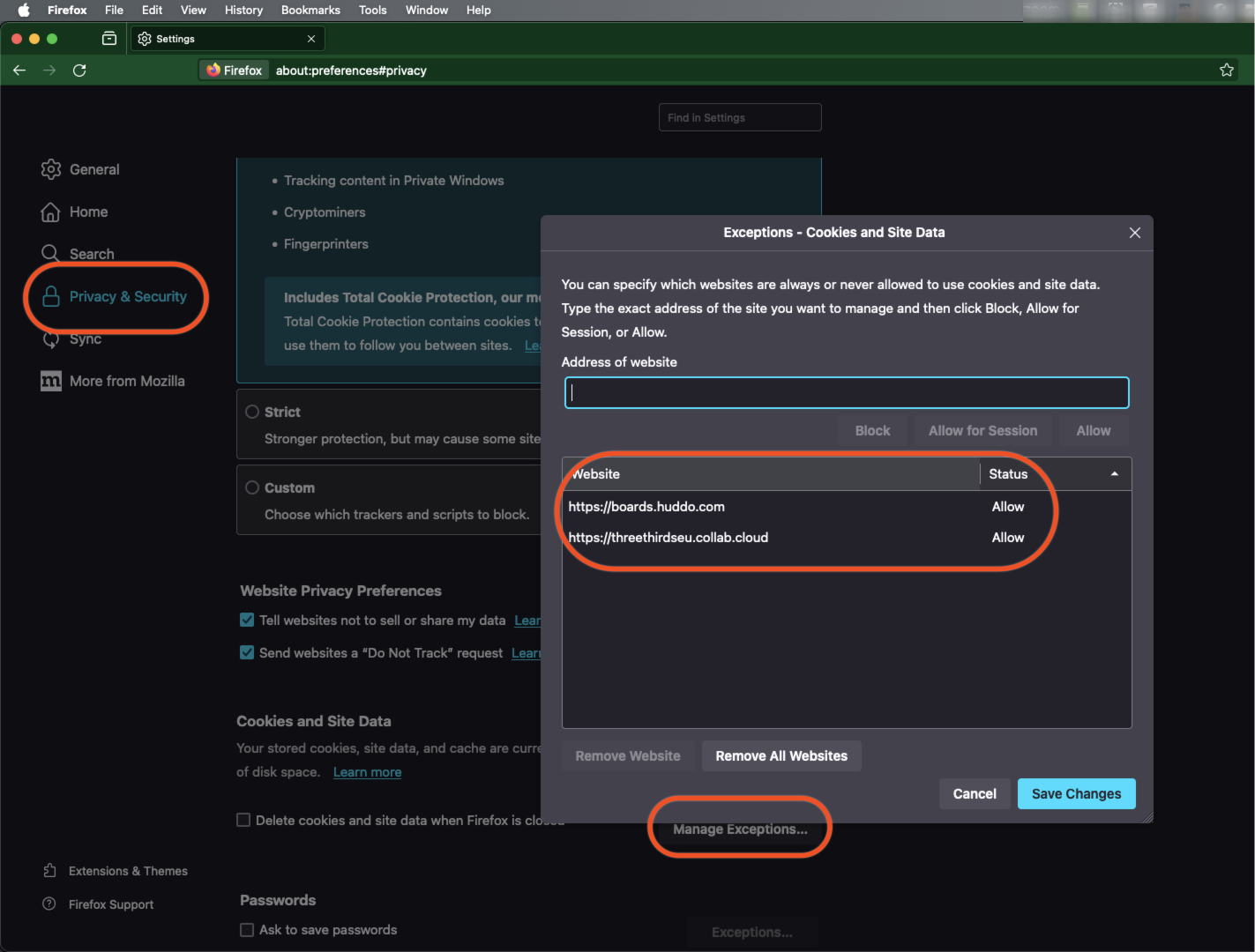
Save the changes, return to your Boards tab and reload the site. The Connections header will be displayed, embedding your Boards.