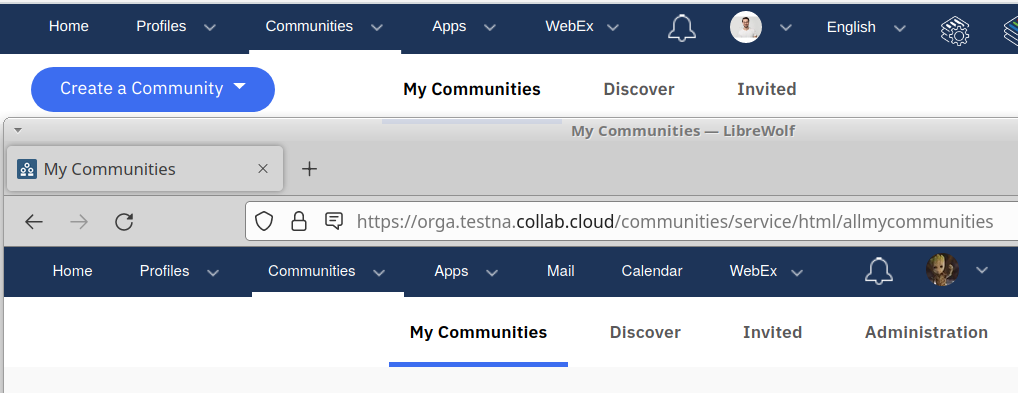Hide the "Create a Community" button¶
Connections MT allows everyone to create new communities. If you need to limit this to only a limited number of users. This extension in the appreg may help.
{
"name": "ttt.hideCreateCommunity",
"title": "hide Create Community Button",
"description": "Hide Create Community Button for everyone except the list of users defined in the exclude part.",
"services": [
"Customizer"
],
"state": "enabled",
"extensions": [
{
"name": "ttt.hideCreateCommunity.Extension",
"type": "com.ibm.customizer.ui",
"payload": {
"exclude": {
"user-email": [
"user@domain.com",
"user@domain.com"
]
},
"include-files": [
"extensions/ttt.hidecommunitycreate/css/hidecommunity.css"
],
"cache-headers": {
"cache-control": "max-age=42"
}
},
"path": "communities",
"state": "enabled"
}
]
}
The user on top part on the screenshot below, is listed in the exclude list. Whereas to bottom part shows a user who is not in the exclude list.