HCL Verse on Smartphones or tablets¶
If you have used Verse on your device before you will need to delete the app and start again. There is no option to reset the application.
Uninstall the app from your device and install it again.
Open the Verse app on your device
If an Agreement page is shown, click Accept
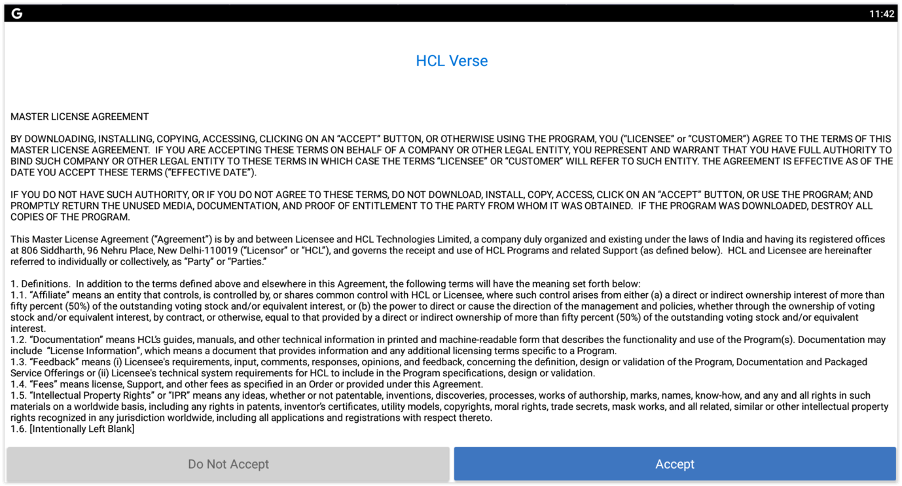
Select My company’s server
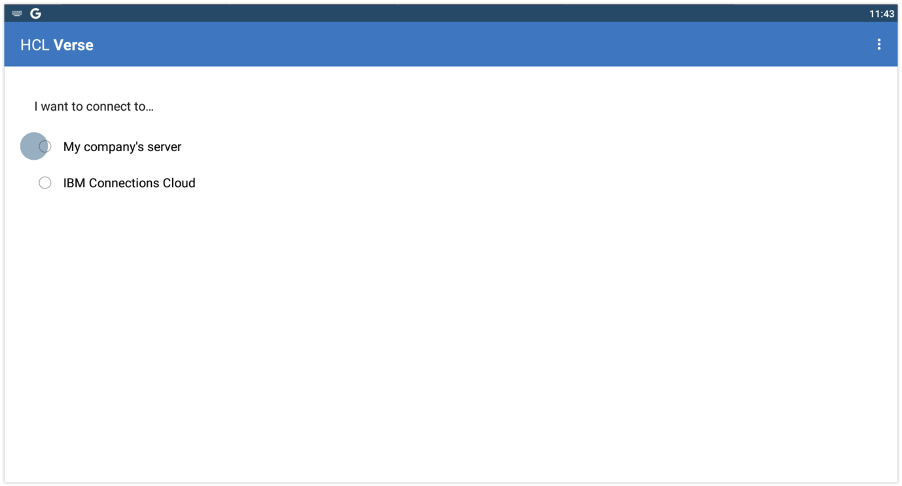
Enter the required URL:
Example https://mobile.customer.collab.cloud
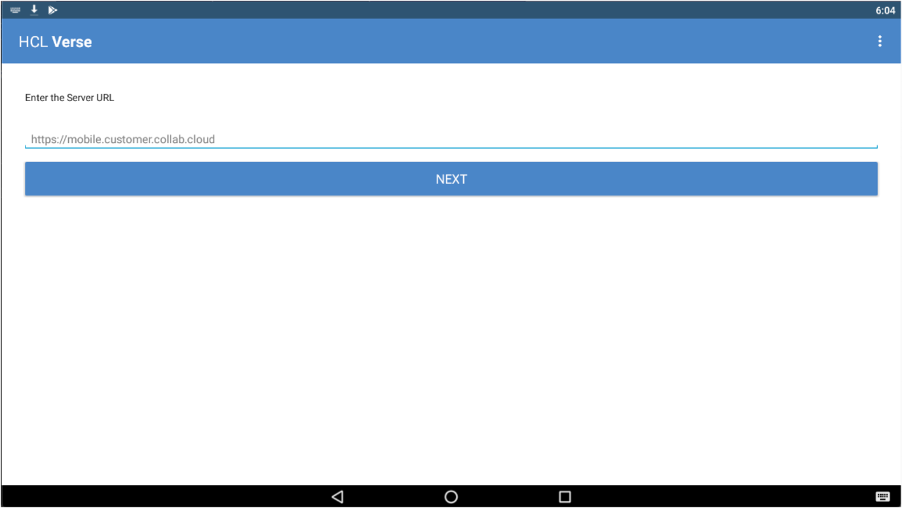
Enter your username or email address and password to log in
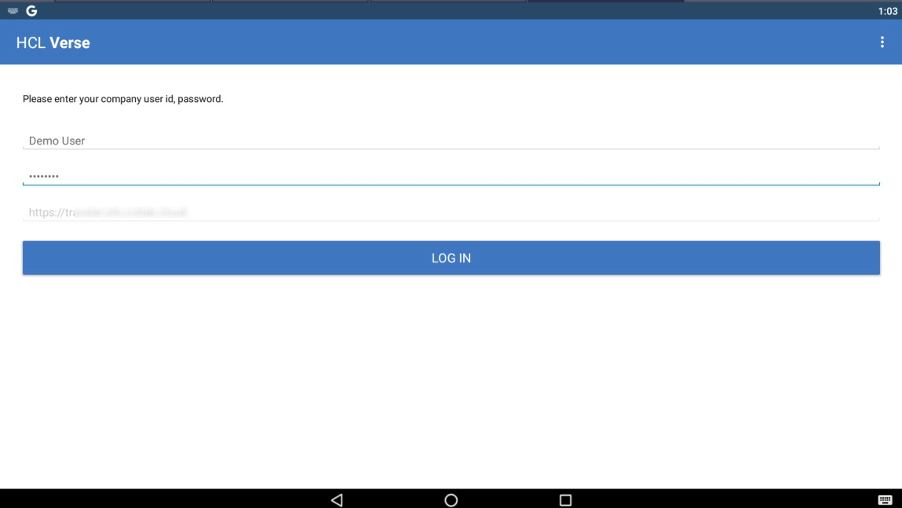
Select the data you want to sync and click Next
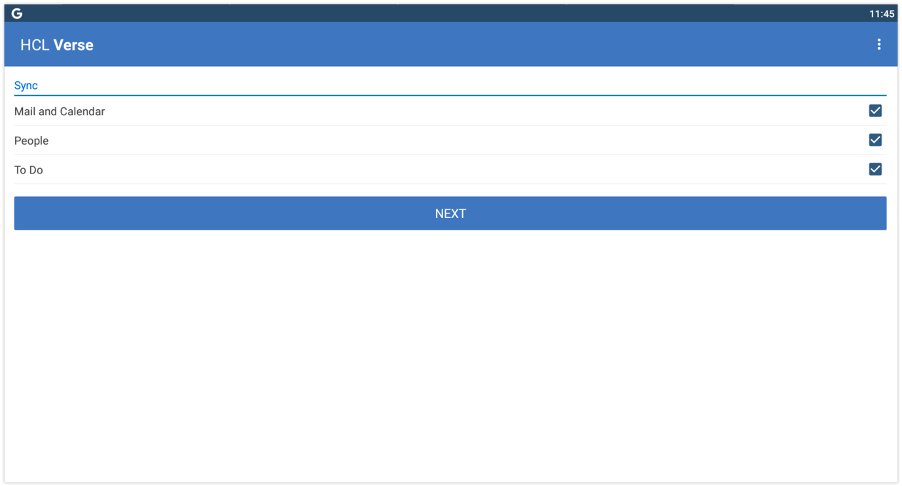
Depending on if you use an Apple device or an Android device you might now get a message saying you will need to grant access to your device's calendar, contacts and storage. Click Accept.
The sync of your mail to your device will start right away. Please note, an initial sync may take some time, depending on the amount of mail and calendar entries you have.

Done!