Community File Trash¶
The Community File Trash only works for community files. These are the files which have been uploaded or created in the community.
Files Shared with a community cannot be moved to the trash. The only way to remove those files from a community is by stop shareing them with the community.
Community Folders are not supported. Folders are being deleted immediatly and can't be restored. The files in a folder are still accessible in the community file list. These files are not deleted.
Move files to the trash¶
To prevent a file from being accidentially deleted, the move to trash button can only be accessed through advanced menus
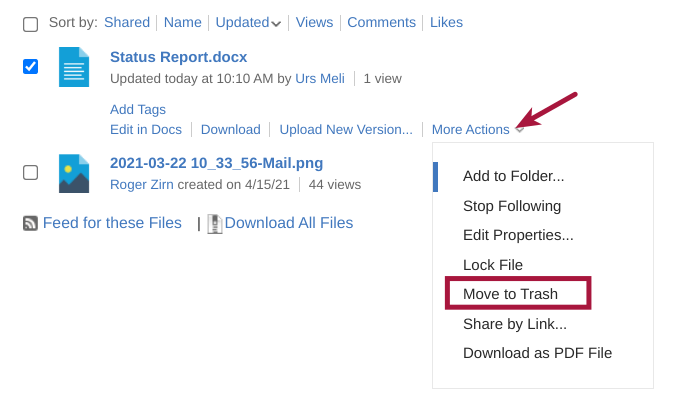
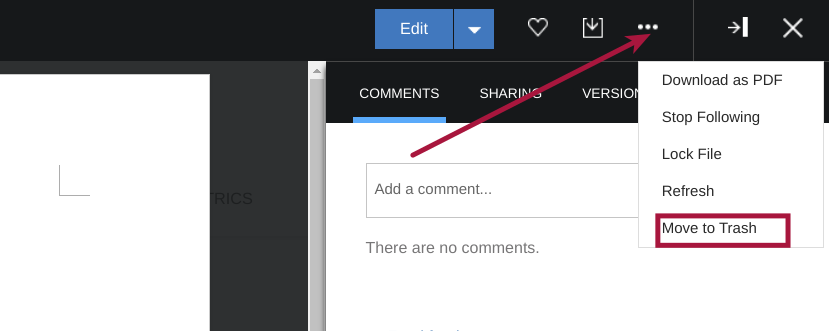
If you Delete a file in Desktop Connector, the file will also end up in the trash.
Access the trash¶
The trash is accessible in the files widget
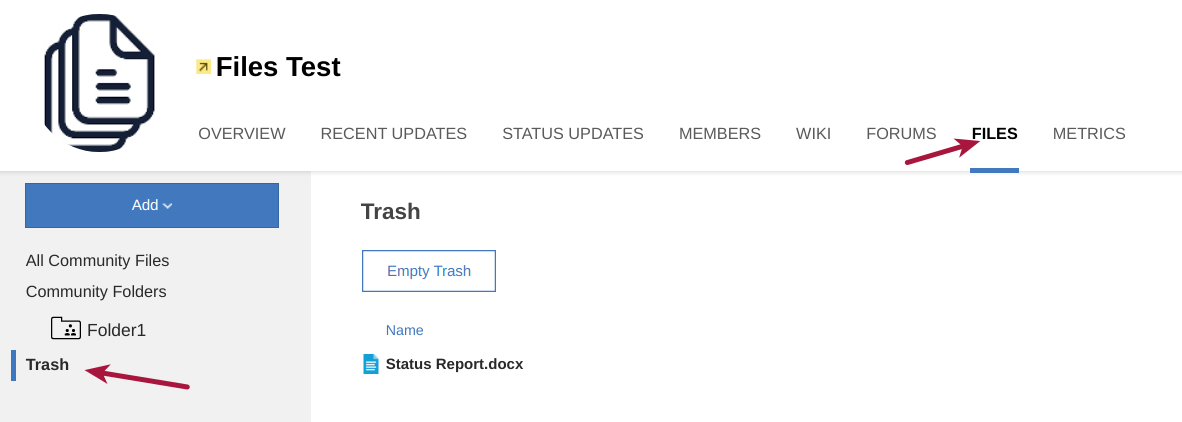
If you need to restore or permanently delete a file, click on the drop-down for the file
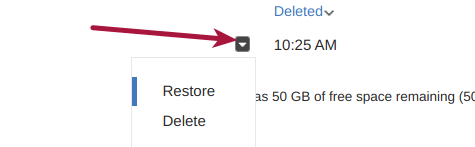
If you delete the file it will be permanently be deleted.
The Empty Trash button deletes the files permanently. They cannot be restored.