Member Roles and Permissions¶
When you invite colleagues, teams, or external parties to collaborate in your activity, you can decide what level of permission to allocate to them. Below, permissions are listed from the lowest access to the highest.
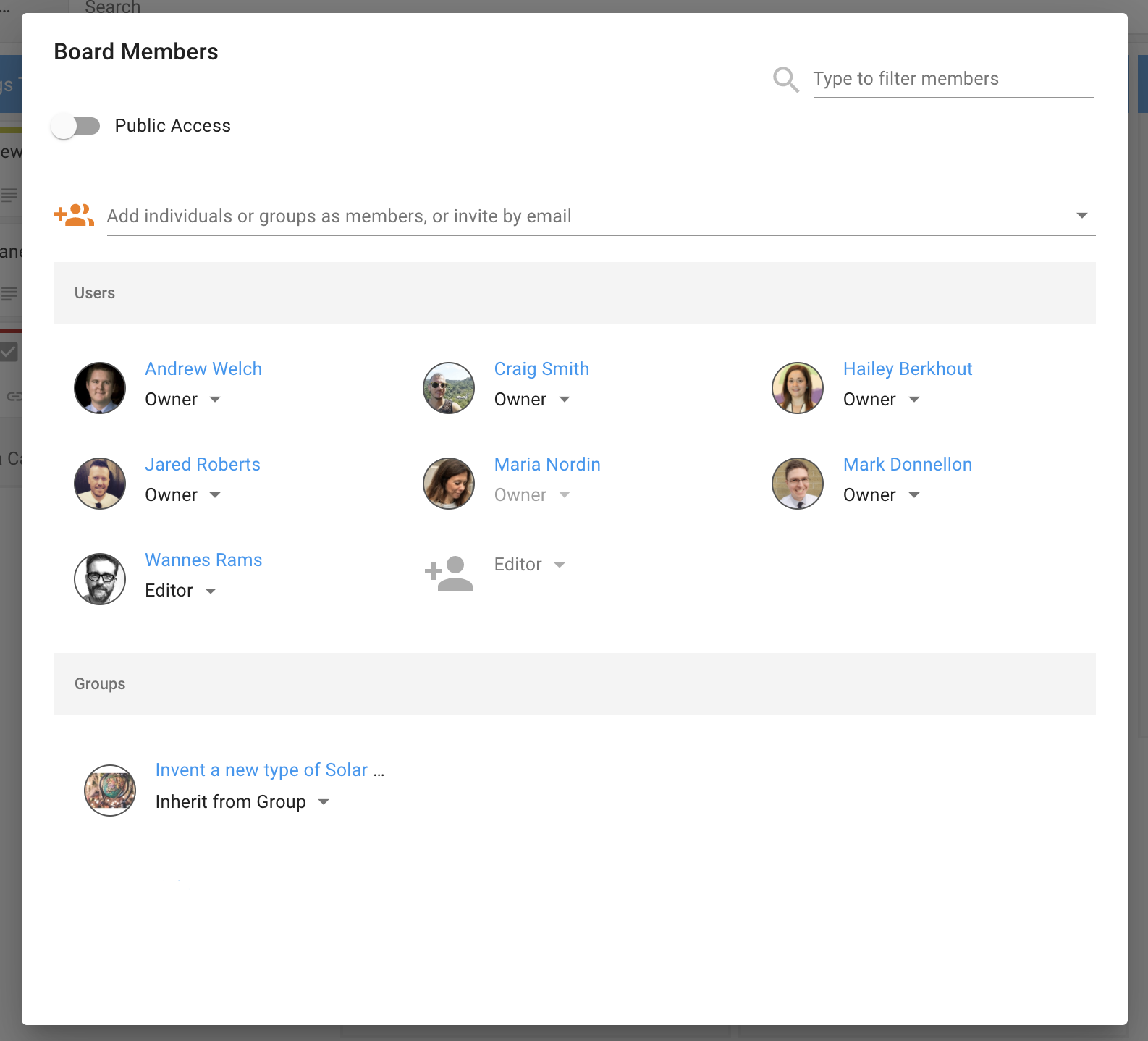
Reader¶
A person allocated a Reader permission, has read-only access.
Author¶
A member with Author permissions, has the ability to create new cards, edit their cards, and any cards assigned to them. They cannot edit existing cards.
Editor¶
An Editor has the ability to edit existing content, and create new content.
Owner¶
The Owner of a board has the ability to invite members to the board, and edit all cards and lists in the board.
Find out more about how to add members to an activity
Making Your Board Public¶
When you activate Public Access, your board will be discoverable by anyone in your organisation. You'll be asked to select Reader, Author, or Editor to decide what level of access your organisation can have to the activity. Additionally, updates that you make on your activity may be included in linked activity streams in HCL Connections.
To give your activity public access, navigate to your desired activity. Select Members and then select Public Access. Decide what level of access, Reader, Author or Editor, your organisation will have.