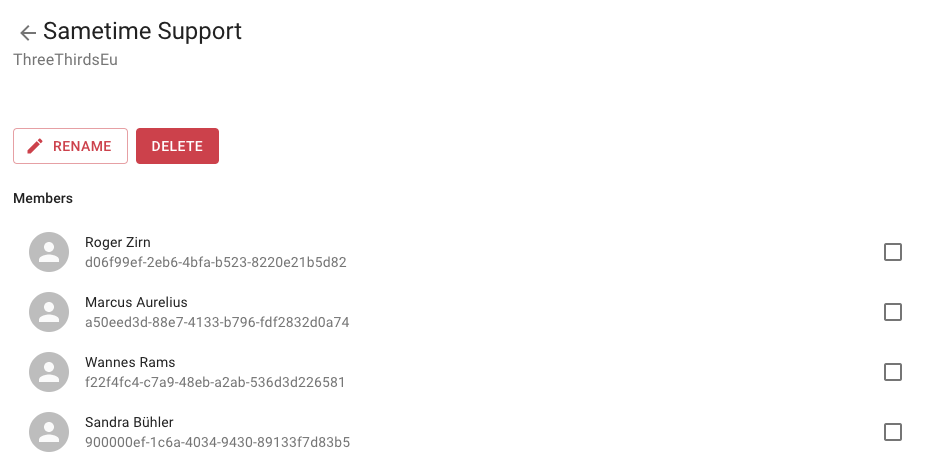Create/Maintain Groups
If you are using our offering "Sametime Limited Use", you are now able to create and maintain Sametime Groups which can be added by Users in the Sametime Client.
To create a Group open "My Sametime Groups" in the Admin App and click the "+" Button in the lower right Corner. Name the Group accordingly and save it.
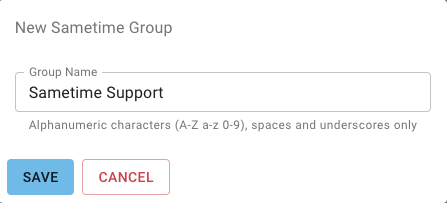
The Group opens automatically with an empty Member list. Click the "+" Button in the lower right Corner to add Users. Click "User" to open the User list. Select all the Users who should be part of the Group and save it.
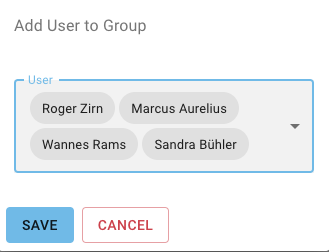
To remove Users just select them and click the "REMOVE USERS" Button.
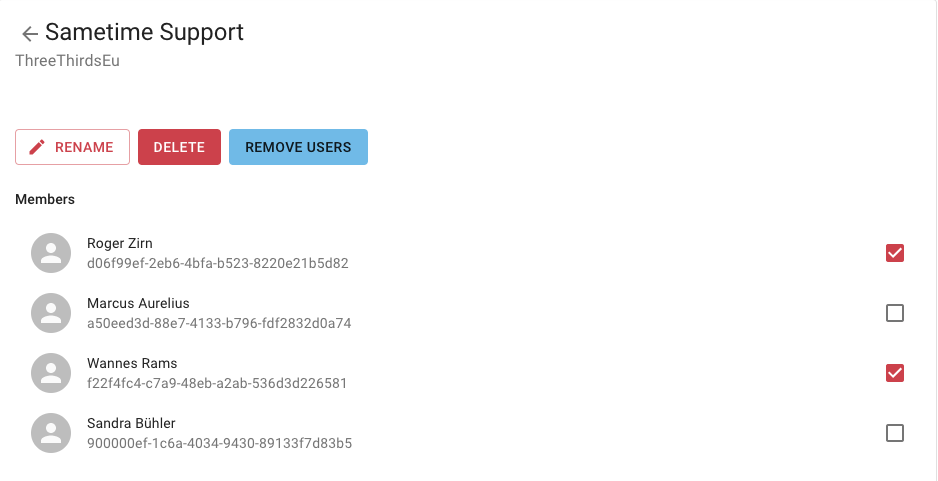
To delete a Group just click the "DELETE" Button and confirm it.