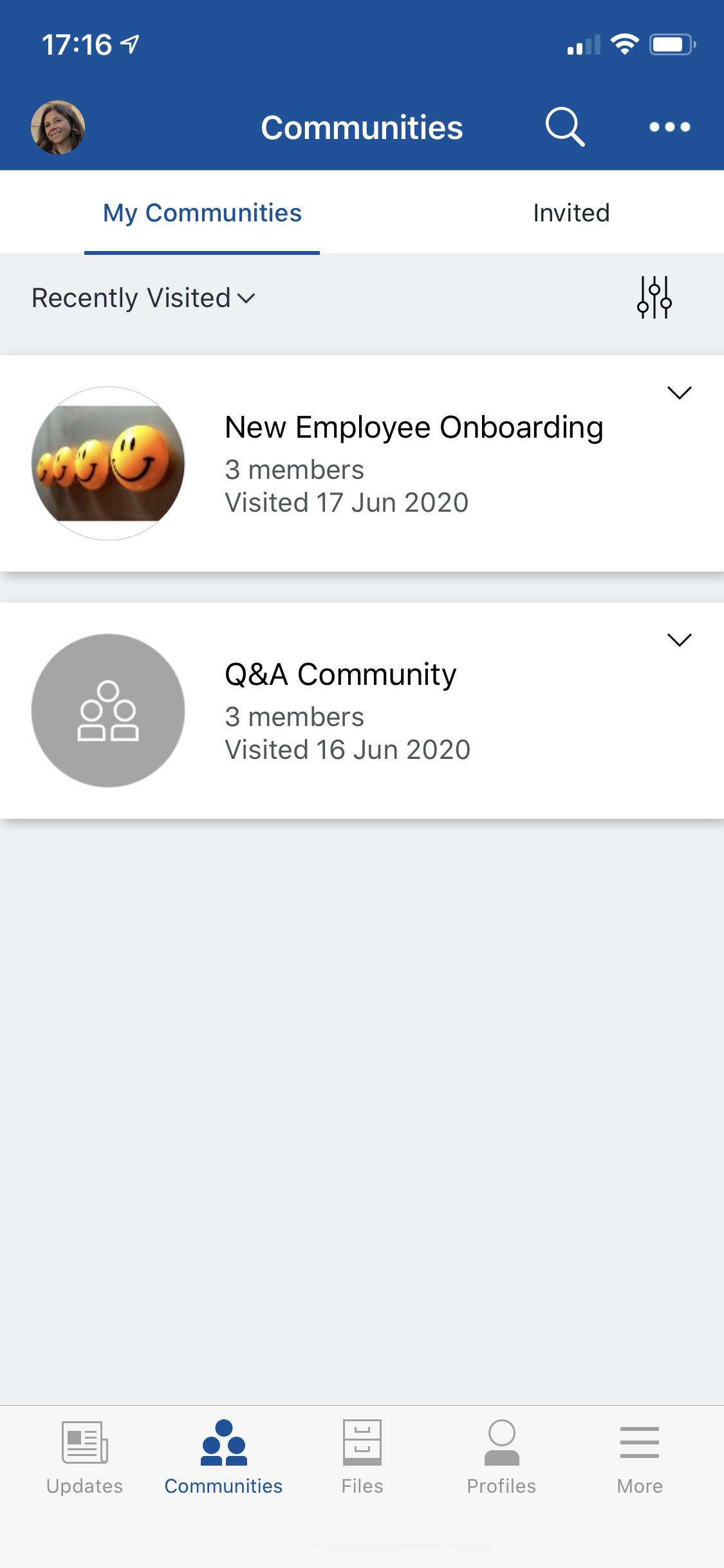HCL Connections Mobile Apps¶
HCL Connections Mobile Apps¶
Download the app to your device¶
Download the HCL Connections Mobile App from either Apple AppStore or Google Play Store
For iPhone: HCL Connections Mobile App
For Android: HCL Connections Mobile App
Login to the HCL Connections Mobile App¶
On the first login screen choose My company's server
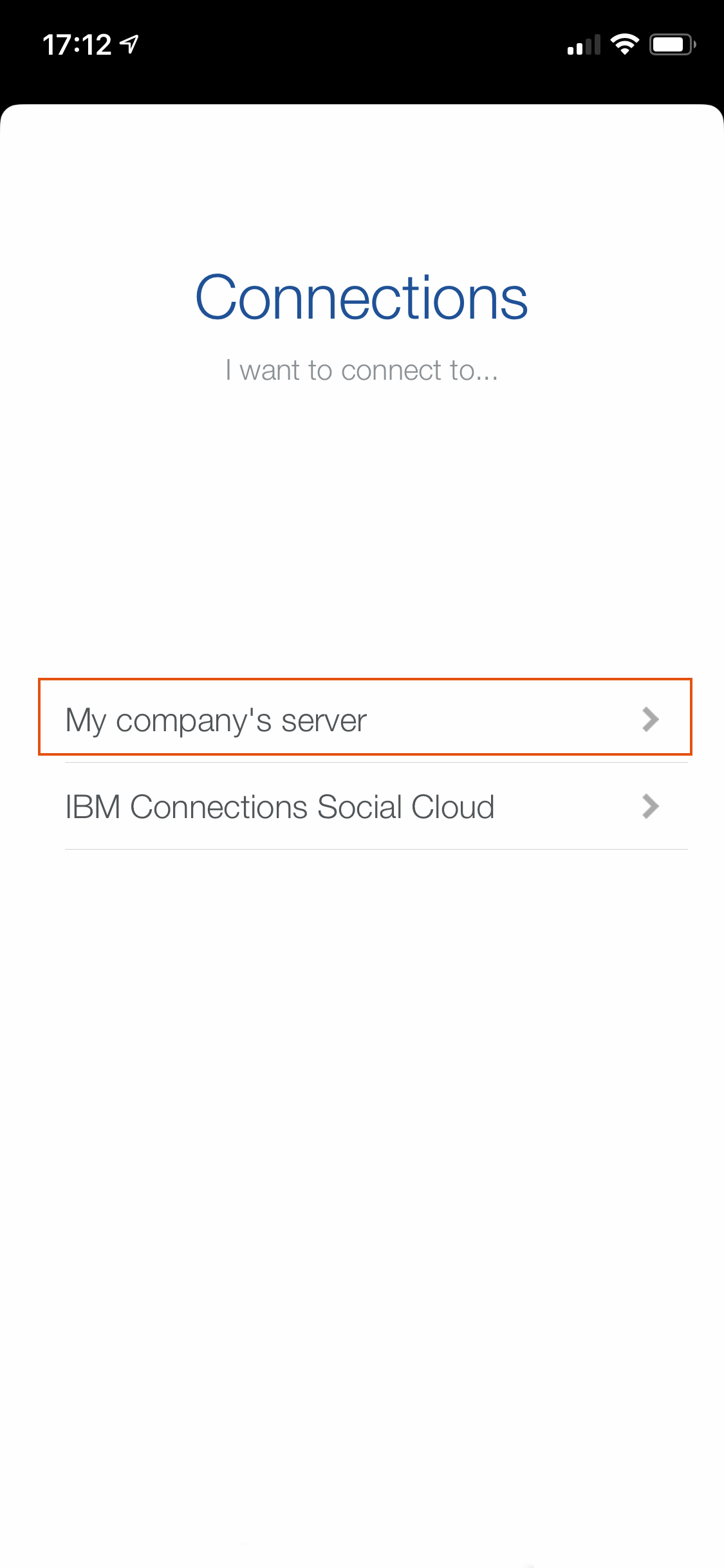
The field Account Name is optional. Here you can choose a name of your account if you like.
In the Server URL field, type your dedicated company URL. If you do not know your company URL, please contact your administrator.
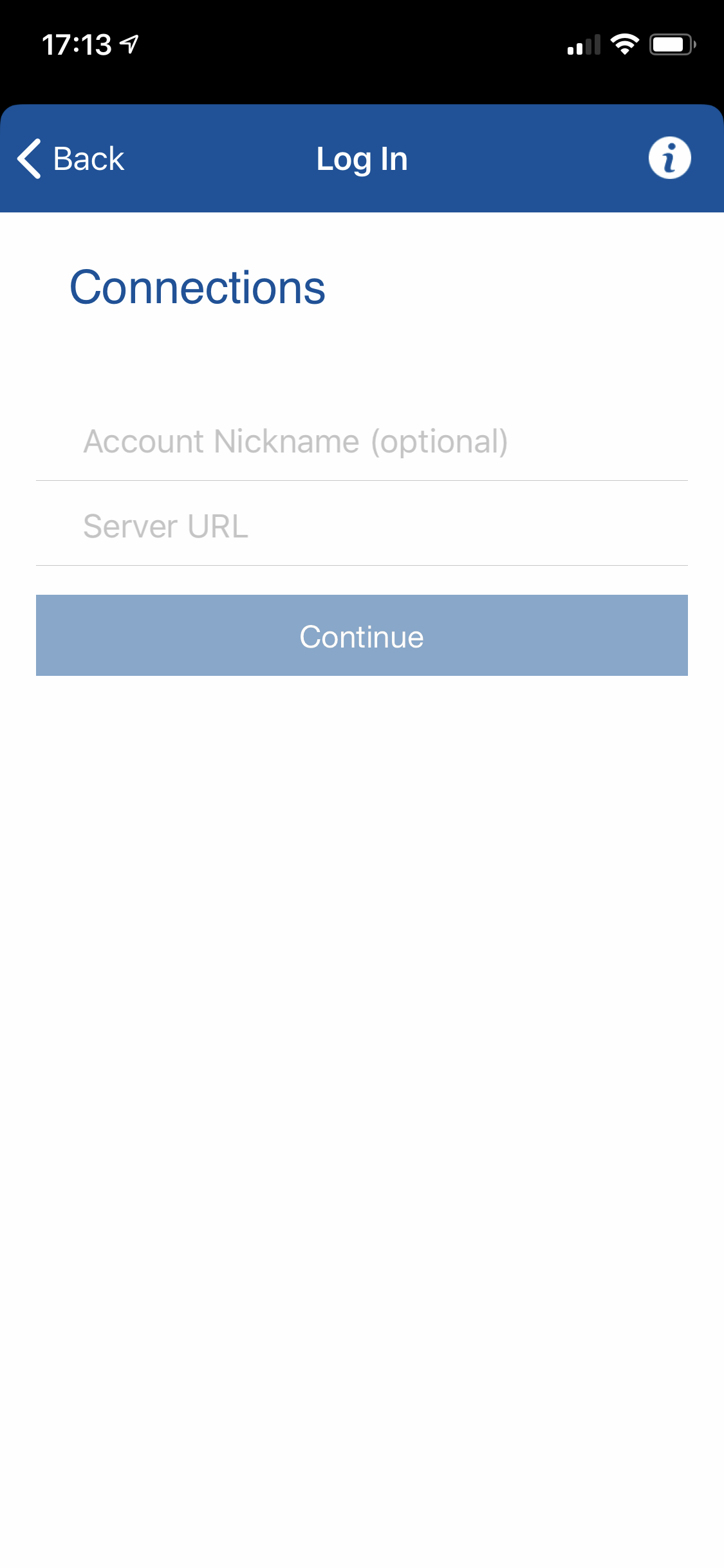
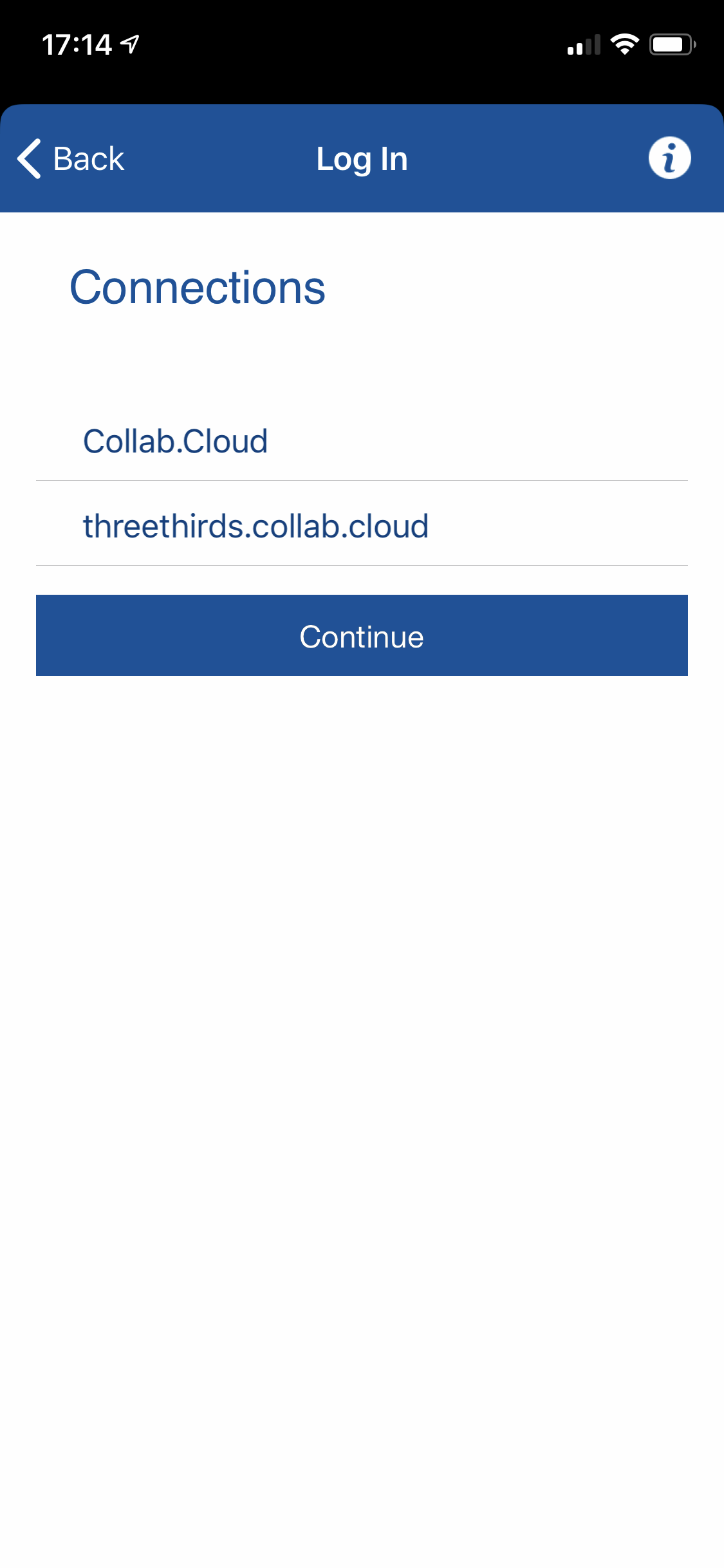
Click Continue
Fill in your email address and Password and click Log In Note that you can change language in the upper right corner.
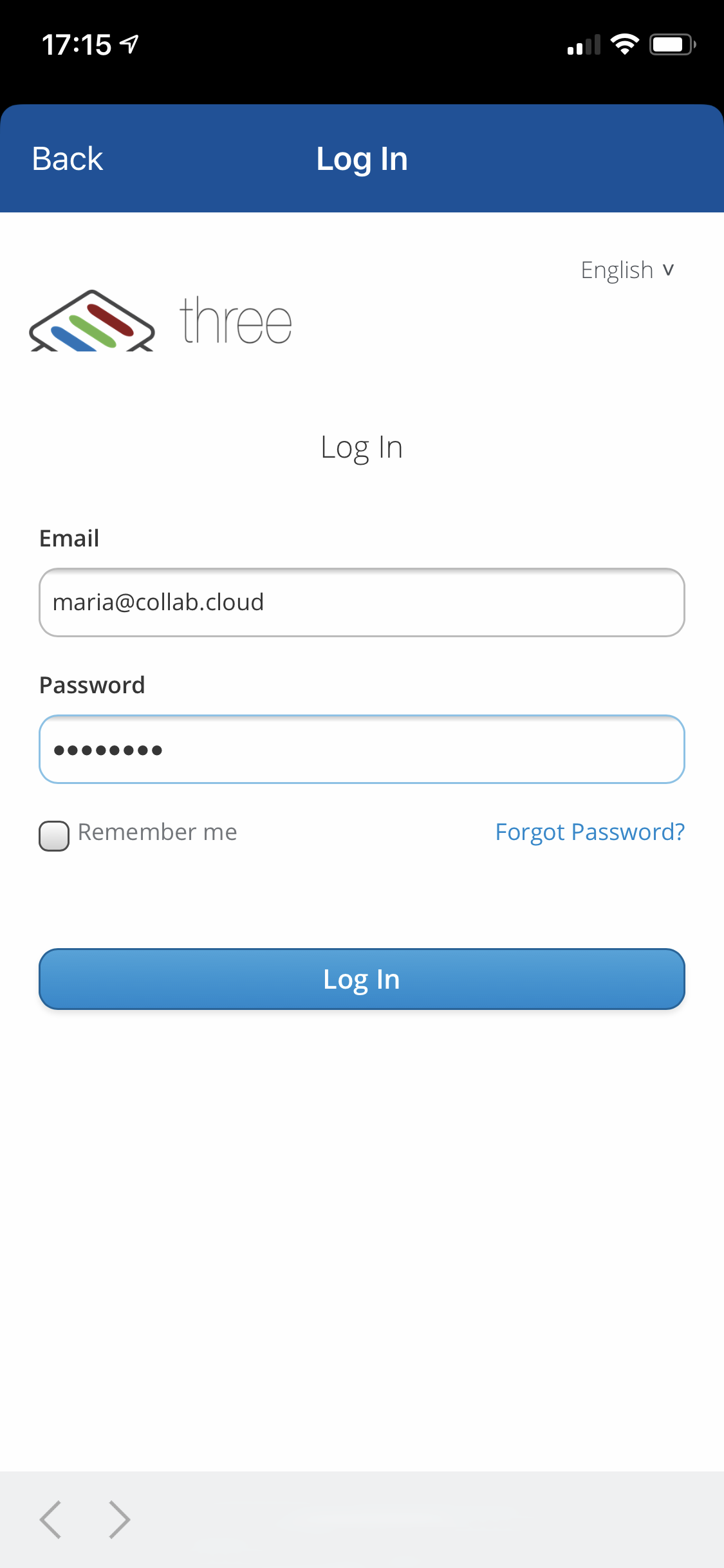
You are in!