My Communities
You can list all of your Communities as well as Sub-Communities. Just click on "My Communities" to do so.
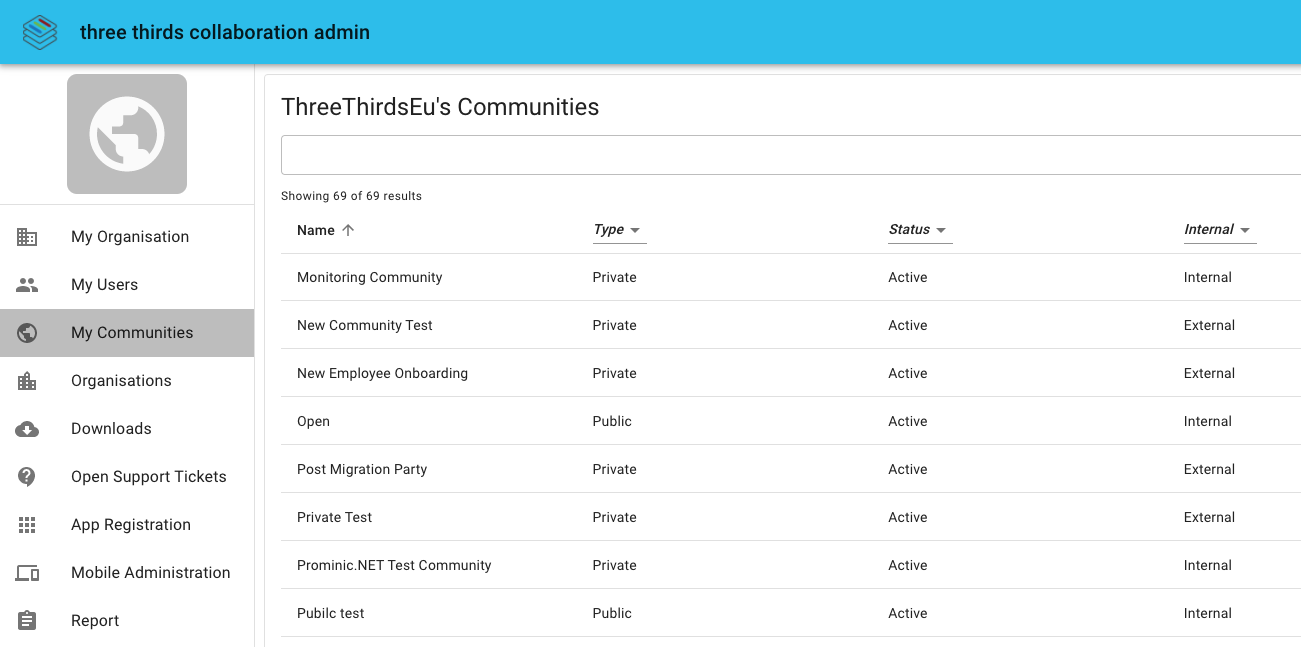
Click on an entry to show the details.
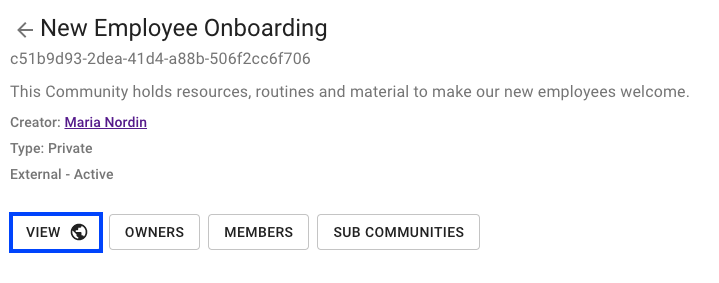
-
VIEW: Opens the Community in Connections
-
OWNERS: Shows the list of all Owners in this (Sub-)Community. Click on an Owner to show its entry.
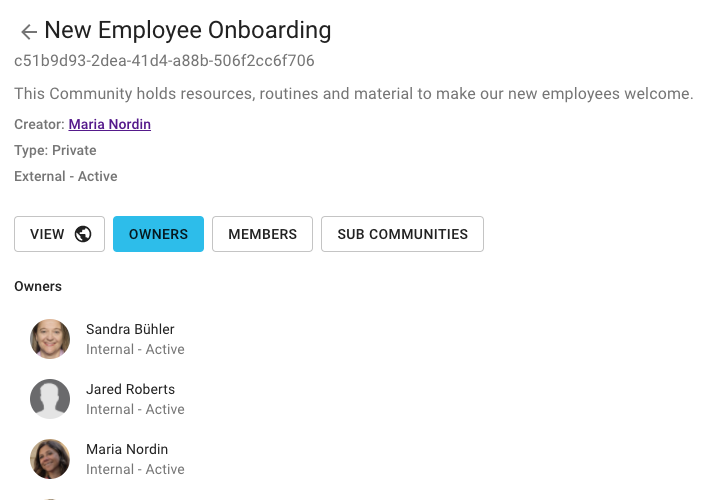
- MEMBERS: Shows the list of all Members in this (Sub-)Community. Click on a Member to show its entry.
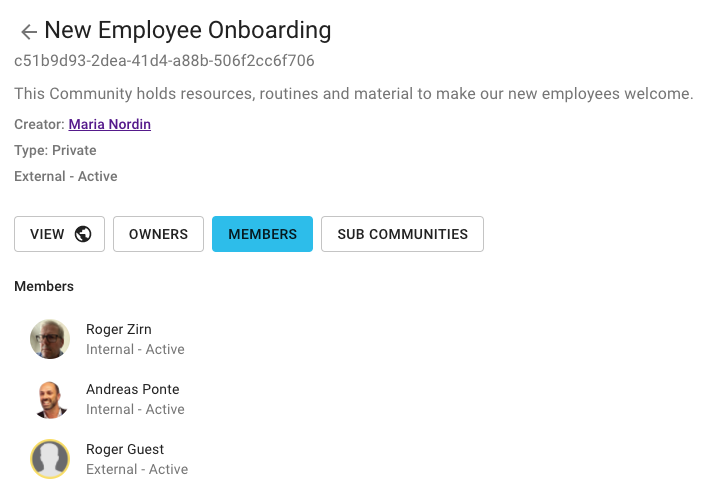
- SUB COMMUNITIES: Shows the list of all Sub-Communities, if there are any at all.
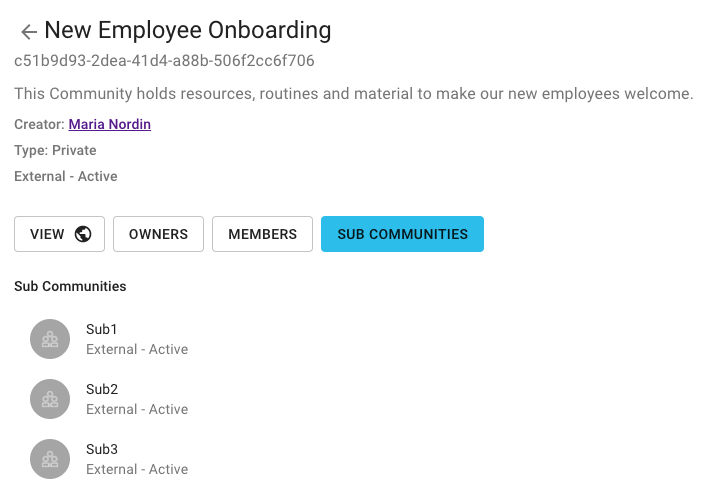
Click on a Sub-Community to show the details.
- PARENT COMMUNITY: If you are in a Sub-Community's entry, this button will show the Parent Community.
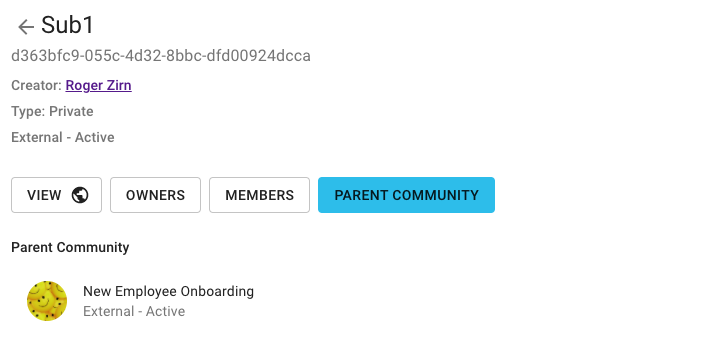
Click on the Parent Community to show the details.
NOTE: As an Org-Admin you will see all Communities, regardless of your membership. Therefore, you will be able to view a Community and maintain the Owners/Members.
NOTE: If you view a Community where you don't have any membership and Wikis are enabled on the overview page, errors and reloading of the page might occur. We are working on that to solve the issue in the near future.