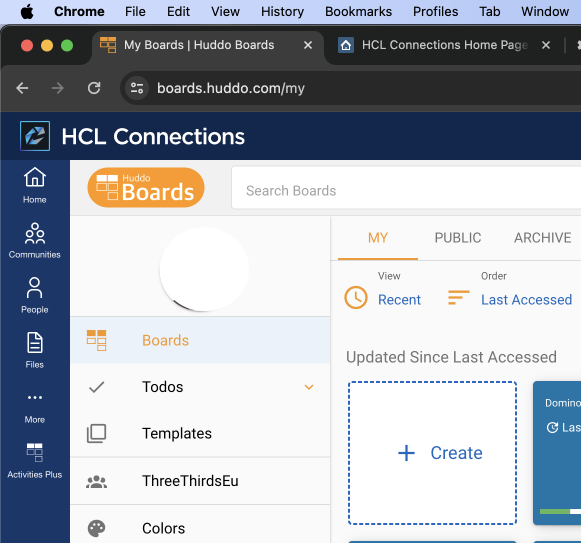Chrome
If the Connections header bar will not load when launching Activities Plus/Huddo Boards, the cause is probably due to the browser settings, preventing the use of use third-party cookies.
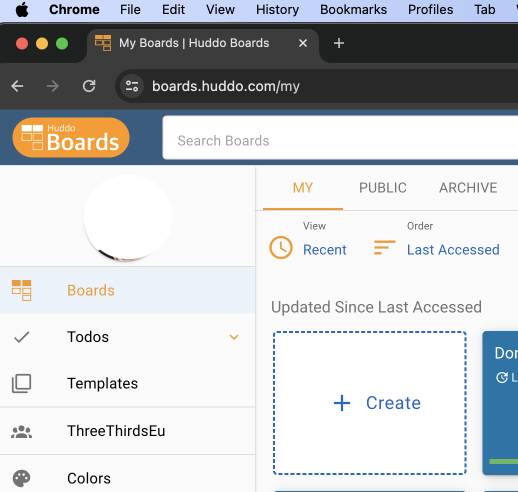
To fix this problem you need to allow the use of third-party cookies for the following site: https://boards.huddo.com
In Chrome settings, go to Privacy and Security, scroll to the bottom, click on "Add" and enter the complete URL: https://boards.huddo.com
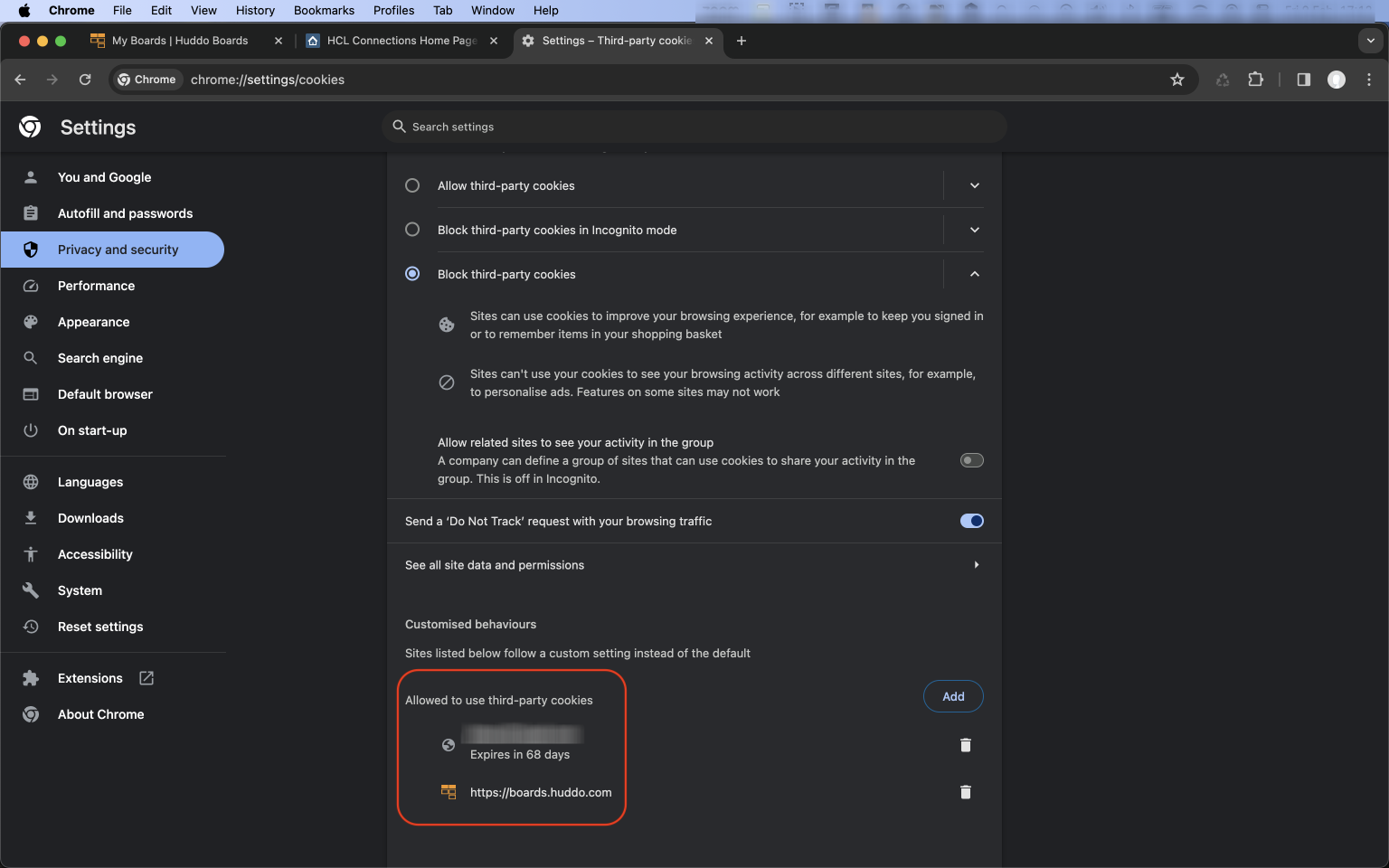
Save the settings, return to your Boards tab and reload the site. The Connections header will be displayed, embedding your Boards.