Disable Sametime integration¶
If you want to remove the Sametime integratino that sits bottom right on the page inside connections, please follow this document. It wil show you how to disable it.
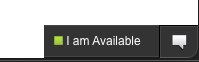
Installation¶
Open the Admin app and goto App Registration. And create a new app.
Open the code editor¶
Directly open the code editor.
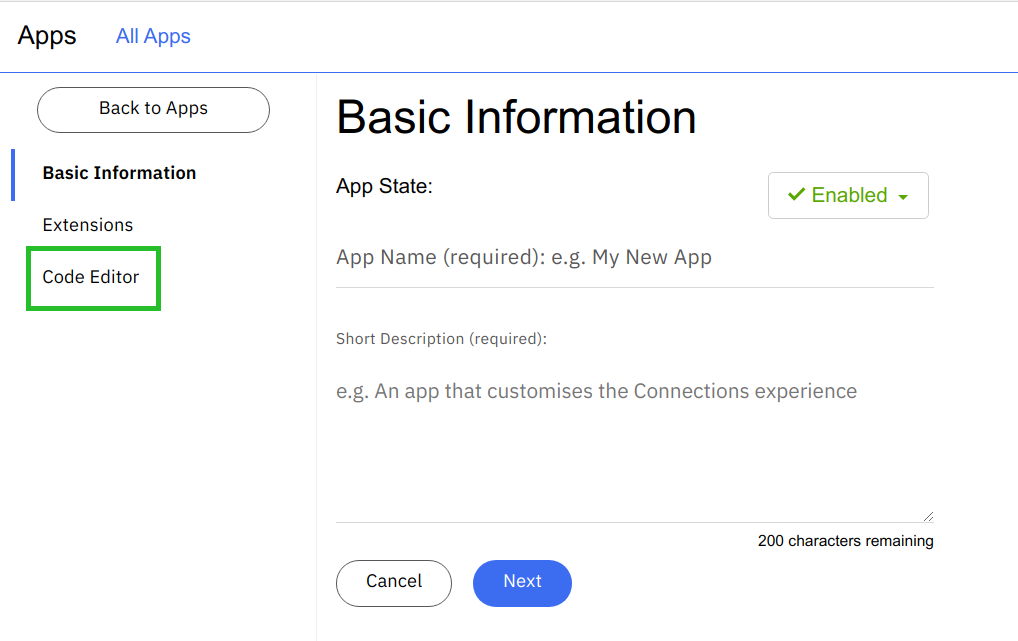
Replace the default content¶
Remove the default content and paste the JSON below into the editor.
{
"name": "ThreeThirdsSametimeHide",
"title": "ThreeThirds hide Sametime",
"description": "Hide Sametime in Connections",
"services": [
"Customizer"
],
"extensions": [
{
"name": "ThreeThirds5_sametime",
"type": "com.ibm.customizer.ui",
"payload": {
"exclude": {
"url": "/files/app/file/|/viewer/|/mobileAdmin/"
},
"include-files": [
"ThreeThirdsHeaderV2/css/ext_sametime.css",
"ThreeThirdsHeaderV2/js/ext_sametime.js"
]
},
"path": "global"
}
]
}
Once the app is enabled, the Sametime Integration should be gone.