Remove Connections Subscriptions
After you've selected the users which don't need the Connections Subscriptions any longer, click the button "n SELECTED" and then "Remove connections subscriptions".
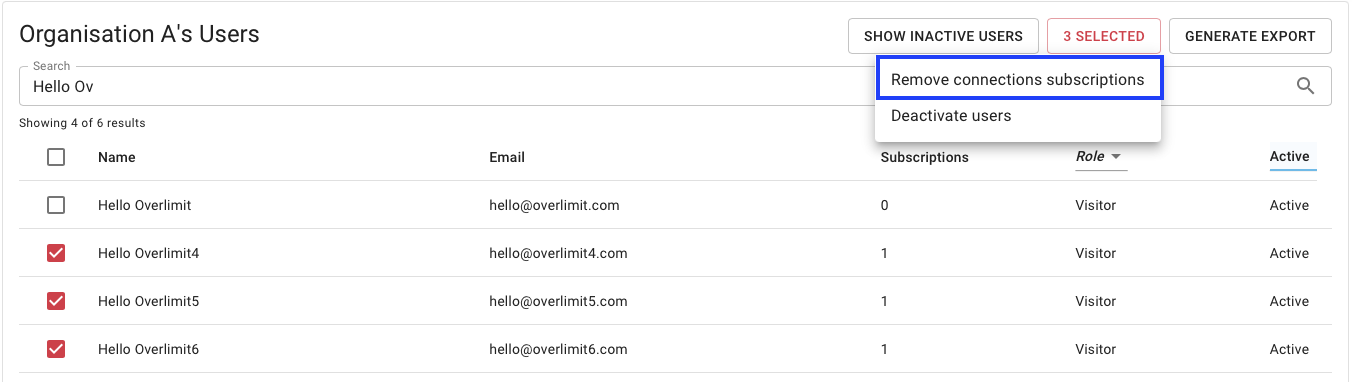
A dialog shows up to show you the selected users and to ask for confirmation. Click "CONFIRM" if you want to remove the subscription.
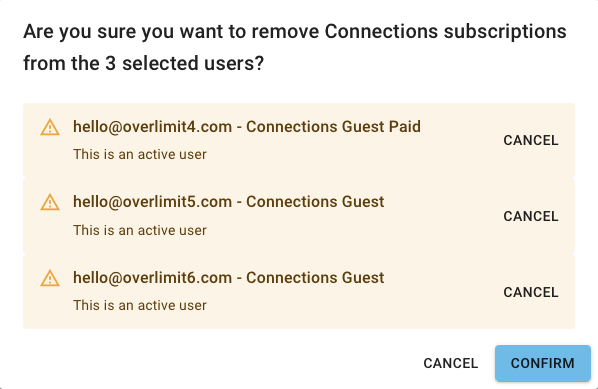
After confirming, the users won't have the Connections Subscriptions any longer and are unable to work with Connections.