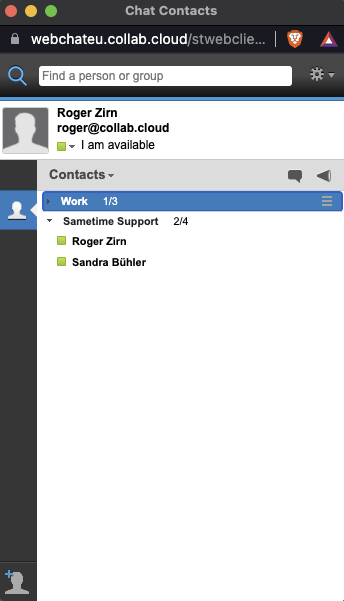Sametime Client
If your Administrator has made Sametime Groups available for your Organization, you can add them to your Sametime Client Contact list as follows.
Within the Client, click the Settings Button in the top right Corner and click "New - Group...".
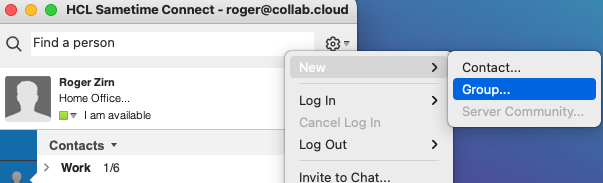
In the following dialog select "Search for a public group" and search for the Group. If found, click "Add" to have the Group added to your list. You also have the option to add the Group to another Group as a Subgroup.
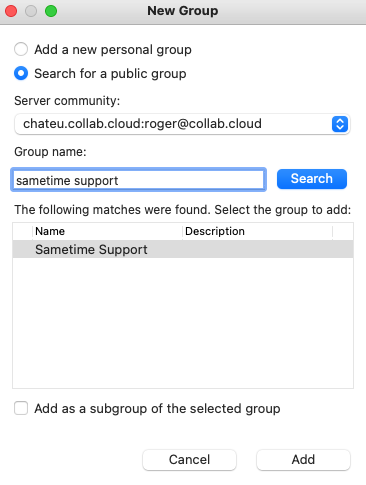
The Group is now listed in your Contact list and ready to use.