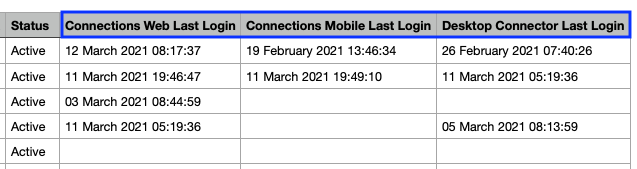Export User List
You are now able to export and download your organization's user list.
To do so, click on the "GENERATE EXPORT" link.
Depending on your amount of users it can take a while till you see the "DOWNLOAD EXPORT" link.
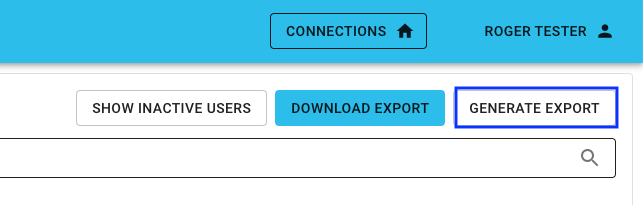
After downloading the CSV file you can open the file and check the information.
Apart from the general user data you'll find the last login information at the end of the row.