Orient Me Announcements¶
Organisation Admins are now able to show announcements in our Connections environment.
That's how it looks like:
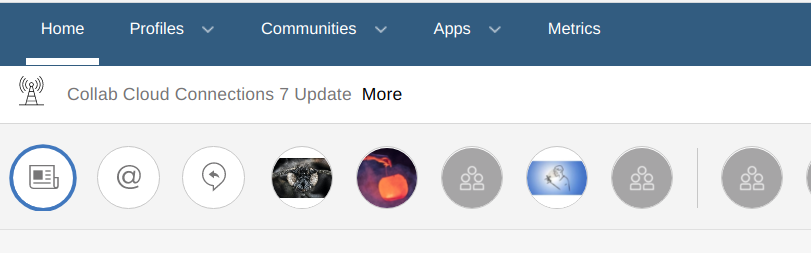
It will open a dialog, when you click on More
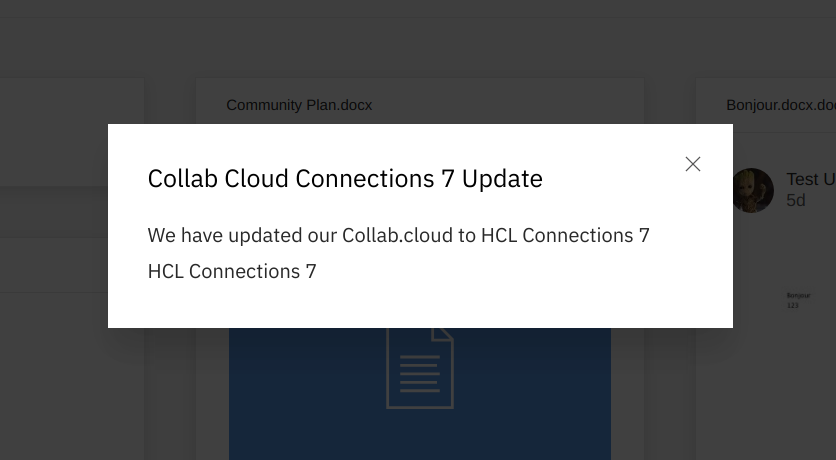
These announcements can be created in the appregistry.
Example¶
{
"name": "com.ibm.orientme.defaults",
"title": "Announcements",
"description": "Global Defaults for OrientMe Service",
"services": [
"OrientMe"
],
"state": "enabled",
"extensions": [
{
"name": "Announcements override",
"type": "com.ibm.announcements",
"payload": {
"cache-headers": {
"cache-control": "max-age=0"
},
"announcements": [
{
"title": "Collab Cloud Connections 7 Update",
"message": "We have updated our Collab.cloud to HCL Connections 7",
"link": "https://docs.collab.cloud/admin/hc7/whats-new/",
"linkTitle": "HCL Connections 7"
}
]
},
"path": "orientme",
"state":"enabled"
}
]
}
Restrictions: There can only be one app active in the appregistry. If you have multiple messages just add it in the payload The first name tag needs to be set to com.ibm.orientme.defaults.
"payload": {
"announcements": [
{
"title": "Collab Cloud Connections 7 Update",
"message": "We have updated our Collab.cloud to HCL Connections 7",
"link": "https://docs.collab.cloud/admin/hc7/whats-new/",
"linkTitle": "HCL Connections 7"
},
{
"title": "New CEO",
"message": "We are proud to announce a new CEO",
"link": "https://docs.collab.cloud/admin/hc7/whats-new/",
"linkTitle": "HCL Connections 7"
}
]
}