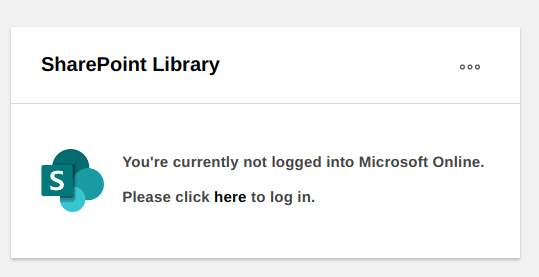Sharepoint Community widget¶
Known Issue: If you are not logged in sharepoint the widget sometimes points to the wrong login url. We have a case open with HCL. Workaround: Either login to the sharepoint site first or open the full sharepoint widget and refresh the page before you try to click the login link.
Official HCL Documentation
First you need to configure the Sharepoint app which returns a client-id. This client-id together with your site url is used to configure and enable the Sharepoint widget in our Appregistry.
The Sharepoint site for your community needs to be set in the community properties
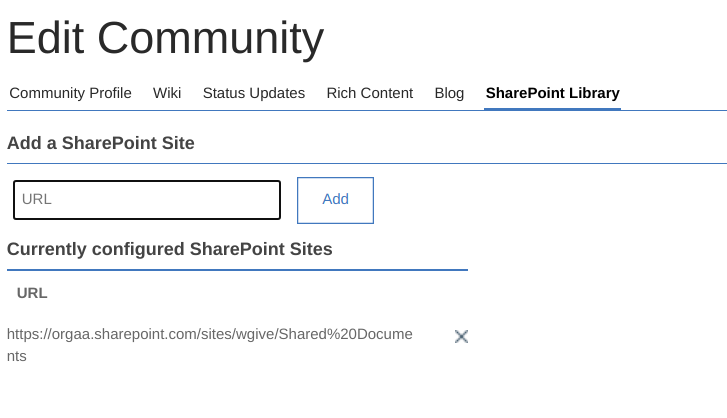
Troubleshooting¶
The sharepoint widget requires you to be allready logged in your sharepoint site.