Switch Subscription
If you need to change the Connections Subscription for a user you can now do so directly within the user's entry.
Just open the user's entry and if you have different Connections Subscriptions available for your organisation, you will see the "Switch Subscription" button.
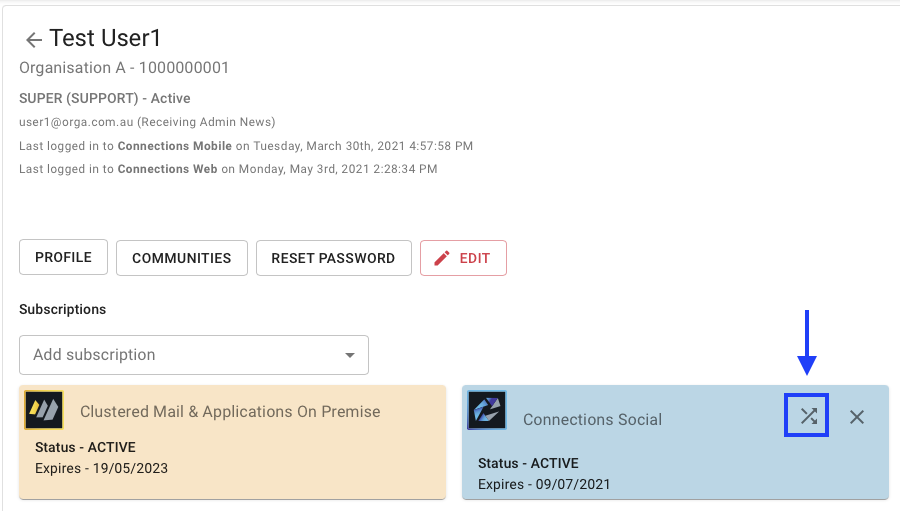
A click on that button opens the dialog.
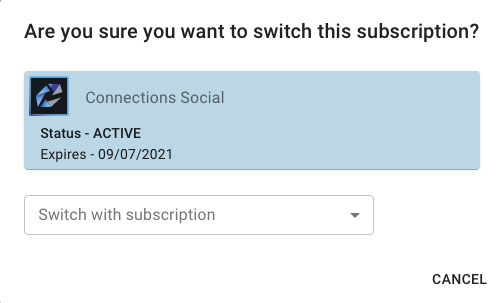
Open the availabe options via "Switch with Subscription".
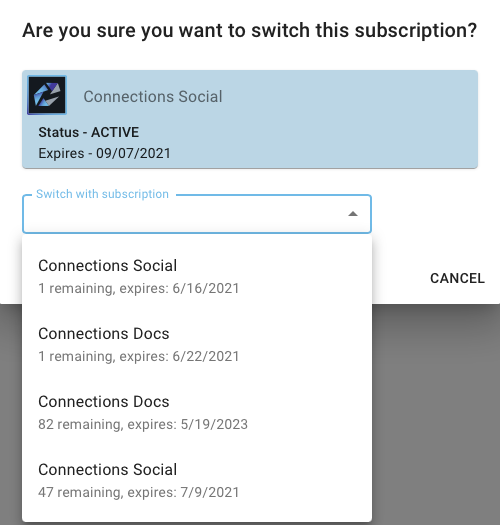
Select the new Subscription and click "SWITCH".
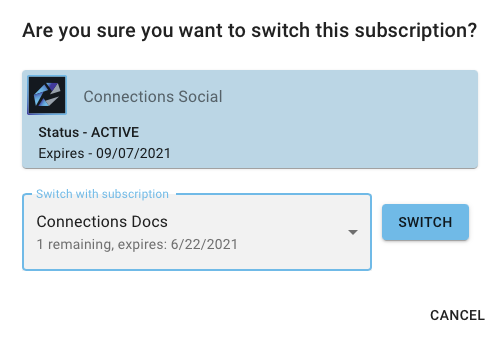
You should now see the changed Subscription for the user.