Activities Plus Start Page¶
Once you have clicked on Activities Plus in the menu bar in HCL Connections you end up on Activities Plus Start Page.
Here you can access all your existing activities or create new ones.
The picture below shows a start page with colourful tiles. Each tile is one activity with names (blurred in this image), when it was last accessed, progress on tasks and more.
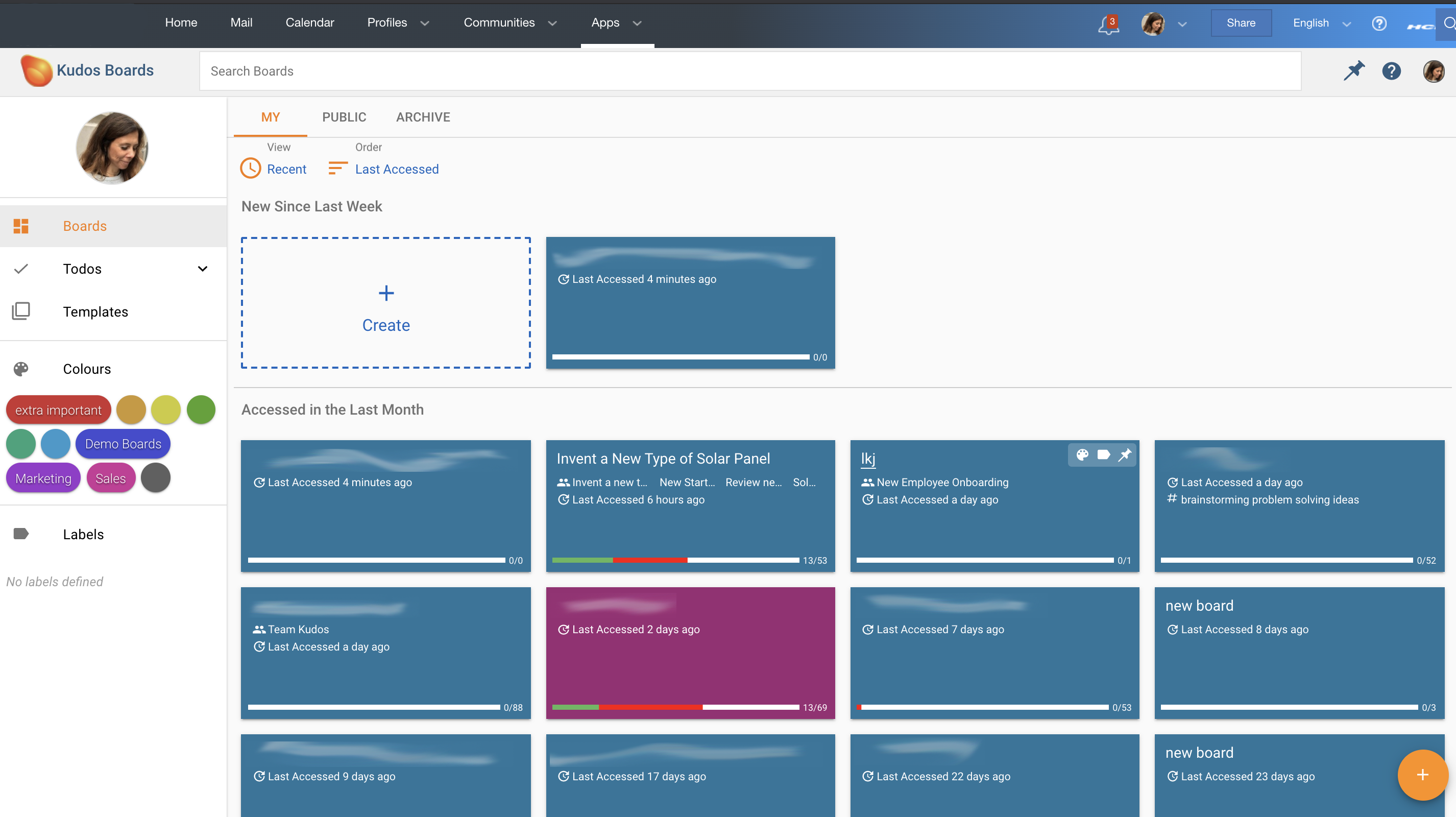
On this start page you can¶
-
Create a new activity by clicking on the Plus sign and Create
-
Open an existing activity by clicking on one of the tiles
-
Search for an activity by entering the search word in the Search Boards field at the top
-
Filter activities by My, Public and Archive
-
Sort activities by Recent and Last accessed
-
Colours These are colour tags you can drag and drop onto the tiles. Click on the menu to edit the tags.
-
Add tags to the activities for easy sorting and filtering in the same way as with colours above.
-
See all your collected tasks from all your activities/Boards by clicking on Todos
-
Find the template library by clicking on Templates